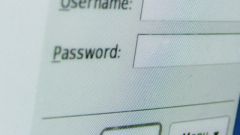What to do, you went to the password recovery form for the secret question, but I can't remember what the answer entered during registration? There are a few simple ways.
The answer to the question should be very well familiar to you. So that these data you will never forget. So, for example, can be "mother's maiden name" or "phone number" of a loved one. By the way, at least try to remember, if the answer you were given, haven't switched the keyboard layout to another language. It happens that in answer to the question "Your favorite food", some put... the phone number. Never use in the response, the date of birth. Never write down your answer on paper.
If you remember the answer and did not work, change the keyboard layout doesn't help either, try to recover the password additional email address. It should also be mentioned at check-in. To the specified e-mail will receive a letter with instructions for logging. Then in the personal Cabinet you can freely change the answer to your secret question, also the question itself.
In that case, if you did not specify additional e-mail during registration, you may have specified a mobile phone number. The actions in this case are almost similar. Enter in a special form the number. In response you will receive SMS with the access code. Enter it in a special box and you will get access to your data. Change your password and secret question.
If you are one of those who does not show your mobile number, you can write a letter to the administration, like spelling out the date of registration, date of the last successful access, security question, the expected answer, what information you had provided during registration, what information is on the website in your mailbox, secret question which you have forgotten the real name, surname, patronymic, address of residence, it is advisable to take a photo of yourself with a passport in hand . Address to communicate with the technical support required on the password recovery page, sometimes there is even a feedback form.
The answer to the question should be very well familiar to you. So that these data you will never forget. So, for example, can be "mother's maiden name" or "phone number" of a loved one. By the way, at least try to remember, if the answer you were given, haven't switched the keyboard layout to another language. It happens that in answer to the question "Your favorite food", some put... the phone number. Never use in the response, the date of birth. Never write down your answer on paper.
If you remember the answer and did not work, change the keyboard layout doesn't help either, try to recover the password additional email address. It should also be mentioned at check-in. To the specified e-mail will receive a letter with instructions for logging. Then in the personal Cabinet you can freely change the answer to your secret question, also the question itself.
In that case, if you did not specify additional e-mail during registration, you may have specified a mobile phone number. The actions in this case are almost similar. Enter in a special form the number. In response you will receive SMS with the access code. Enter it in a special box and you will get access to your data. Change your password and secret question.
If you are one of those who does not show your mobile number, you can write a letter to the administration, like spelling out the date of registration, date of the last successful access, security question, the expected answer, what information you had provided during registration, what information is on the website in your mailbox, secret question which you have forgotten the real name, surname, patronymic, address of residence, it is advisable to take a photo of yourself with a passport in hand . Address to communicate with the technical support required on the password recovery page, sometimes there is even a feedback form.