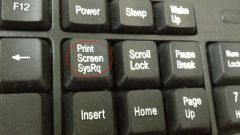Instruction
1
The most simple and effective way to make a screenshot is to install on your computer the program Lightshot. Using any search engine enter the query there is a "download here" locate in results website with this program, download it.
2
The installation of this program is in standard mode and difficulty will not cause any. To make a screenshot with this program after its installation will be possible by pressing the “Print Screen” on your keyboard. After that, the screen will darken slightly and you will be prompted to select the desired part of the screen.
3
The choice always begins with the upper-left corner, hover over the estimated upper left corner of the future screenshot, and holding the left mouse button, keep the mouse down and to the right until, until you are happy with the picture.
4
Then release the left mouse button, bottom right, a menu will appear with icons. The right – cross, stands for the abolition of the screenshot, the left-most icon cloud and hands – upload your screenshot and get a link to it. This link can be handy to send to friends, so they instantly saw your screenshot.
5
Diskette icon, second from the right side, is file save screenshot to your computer. After clicking on it you will be prompted for a file name and save path, as it usually happens when saving files on the PC. Further to the left is a button in the form of two sheets, allows you to copy the image to the clipboard.
6
Also in the program Lightshot is a panel with which you can draw on the screenshot with arrows, rectangles, write text, draw with a pencil. There is a function "share on social networks", "search similar images in Google" and "print". Here, perhaps, and everything about Lightshot. It is the most convenient way to make a screen on the computer.
7
If you do not search for easy ways and not expensive you personal time, the standard Windows features. When third party programs are not installed, by pressing the Print Screen happens the entire screen and automatically save it to the clipboard.
8
Visually nothing will change after pressing the button, you just need to open some program to work with images. The standard in Windows is Paint. To open it, click start, then All programs, then Accessories, and finally Paint.
9
When I ran the program Paint, click on the keyboard Ctrl + V and the screenshot will be inserted, and now it must save to your computer. To do this, click "File", then select "Save as". Specify the format name and path where to save the file.
10
Now you know how to make a screen and not very simple ways, you decide what to choose. It is a matter of taste, but with the passage of time the program Lightshot or its analogues is used by more people.