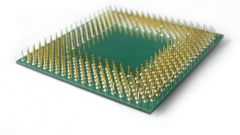Problems with the power supply
Over time, even a good power supply loses its performance, and its performance not meet the stated. For example, can swell or explode the capacitors on his Board. Visually it looks like a convex end surface or a small amount of gel around the electrodes of the capacitor. Such damage is easily detected and replace the damaged item. However, even in good appearance the capacitors dries out the electrolyte, and the power supply is working correctly. For example, is a "cold start" the system unit, i.e., requires multiple reboots to elements of the power supply warmed up and the computer turned on. If at power up the BIOS does not start, try replacing the PSU with a known good.
Problem with ROM
The ROM chip is powered by a circular battery that is located next to it on the motherboard. The nominal voltage of this battery should be 3 V. If it dropped to 2.7, could be in trouble. Replace the new battery, noting how it needs to be installed.
The problem can also be caused by changes in the BIOS settings. In this case you can reset the settings to default. Unplug the computer from the network, pulling the plug from the mains socket and carefully remove the battery. Bridge the electrodes with a screwdriver in the slot where you installed the battery, and hold for 30 seconds.
Problems with other components
Unplug the computer from the network and disconnect from the motherboard the HDD, CD and DVD drives, remove one of the slots the RAM modules and all expansion cards. To stay needs only power supply and processor. Turn on the computer. If the speaker emits signals, it means the BIOS is started, and with the motherboard and CPU all right. Start alternately connected to the motherboard, RAM, graphics card, hard disk drives etc. are Pre-would be very useful to wipe the pads of your video card and RAM modules an ordinary school eraser. Of course, before each connection you should disconnect the computer from the mains. If after connecting any element the BIOS will not start, you found the culprit of the problem.
Problem with motherboard and processor
If the system unit does not start in the configuration, motherboard+CPU+power supply, carefully inspect the motherboard for swollen capacitors subject is the most frequent malfunction.
May not work the power button on the front panel of the system unit. Look on the motherboard connectors to which it is connected (this is usually labeled Power or PWR). Disable button from the motherboard and bridge the connectors with a screwdriver. If the system unit has started, will have to change the button.
Remove the CPU heatsink and cooler, put your finger on it and turn on the computer. To keep the processor under tension without heat sink can be no more than 4 seconds. If the processor starts to warm up, so he's serviceable. Immediately turn off the power, pulling the power cord from the outlet.
Lubricate the sole of the heatsink with fresh thermal paste, pre-dried by wiping with a cotton swab dipped in alcohol. Install the radiator and the cooler on the CPU, turn on your computer and check whether the fan rotates.
Check for heating of the Northern and southern bridge, (2 large chips, perhaps with installed radiators on the motherboard). If overheating occurs, it is better to contact customer service.