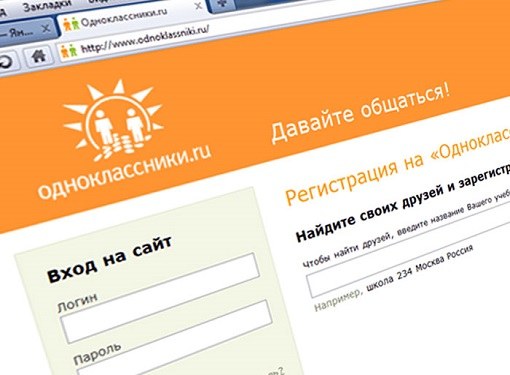Instruction
1
To create a complaint against a specific user, to the claims of, open your profile page in the social network. Go to the user page, on which you want to report. You can find it using the Search. Is a search window in the upper right corner of the page. In case the attacker came to your page, it can be found in the "Guests" section, which is at the top.
2
Clicking on the name of the user will be taken to its page in "Schoolmates". On the user page, under the main photo, there is a window that contains various tabs. Choose the tab "More" and click it. Now the pop-up menu, find "Report" and click on it.
3
In the opened window will have to specify the reason of complaint for the user, choosing from the four available. Reasons to complain: the registration of attacker under an assumed (or fictitious) name, insults to other users, the proliferation of online spam or ads, posting photos of indecent content. Putting a complaint, click on the word "Report" button below the list. The complaint is sent. The site administration shall consider the appeal within weeks.
4
If you want to get a hundred percent result of your complaint, ask your friends, relatives, colleagues, friends and family report this user. All who will submit the complaint to the user of the class must specify one and the same cause that early you entered. Thus, your complaint will quickly react moderators and site administration, and the result you get is positive: the account of the attacker is deleted from the social network "Odnoklassniki".