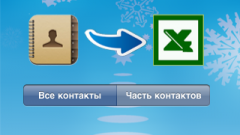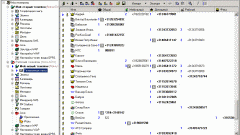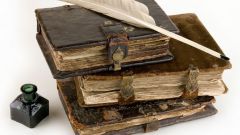Instruction
1
Sync Outlook with a mobile phone that runs under the operating system Windows Phone, running through your Live ID that you created in the process of working with the Microsoft Office package or after purchasing a mobile device.
2
Start Outlook using the start menu - All programs - Microsoft Office – Microsoft Outlook. Follow the account sign-in Live ID. Use the tab "Account" - "Add". Enter the details of your Microsoft account and wait for the success message input.
3
Copy all the necessary data in the program using CSV files or by entering the required information manually. All operations with contacts in the program are made through the section "Contacts".
4
After saving the updated contacts will appear on the phone. It will be enough to connect to the Internet using Wi-Fi or 3G connection and wait a few minutes.
5
For Apple devices exchange data with Outlook is through iTunes. To do this go to "Info" in the menu operation program and synchronize, guided by presented on the screen options.
6
To sync Outlook with other devices you can use specialized software. So, for Samsung, use Samsung Kies and copy data HTC be updated via HTC Sync. To transfer Outlook contacts from Android you can choose application, Android Sync, Google Calendar Sync, PC Suite for Android MyPhone Explorer and.
Useful advice
To export Outlook contacts to a CSV file you can use the option "Export" in the control panel program. This CSV file can be added to the Address book of your Google account, which also syncs with mobile devices when adding an account via the corresponding menu item of the device.