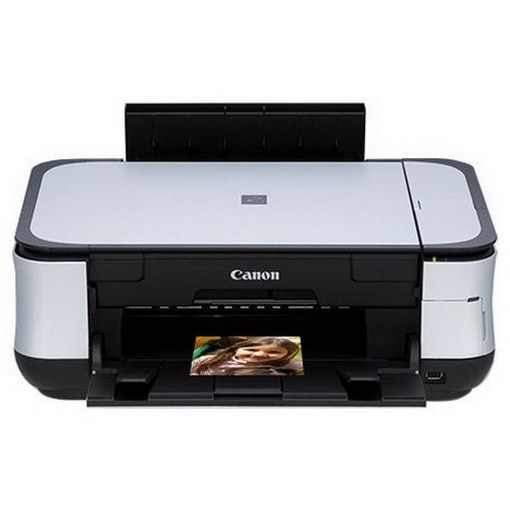You will need
- The program IPTool or МРTool.
Instruction
1
In order to reset the chip on printer Canon you need to install a program on your computer IPTool or МРTool (the first two letters is the model of your device). It can be either downloaded from the Internet or purchased in a service service center Canon. When you install the app, follow the prompts that appear on the monitor screen. When prompted enter the license key (if any). Please note that IPTool / МРTool presented in English only.
2
To begin the zeroing cartridge, purchase a suitable for your printer ink. Make the filling up to the possible maximum. Run the program. In the appeared window select the section of the Change Model, and the model of your printer. After that there will be functions to reset the chips of black and colored cartridge. Hit, respectively, Reset Black and Reset Color. This will start the program.
3
Upon completion of the application you will see a dialog box indicating that the operation was successful. When you access the printer menu you will see that the level of refilling the cartridge with ink has reached 100%. Decrease the percent value, respectively, will fall.
4
Some printers company Canon have protection against reset chips. In such case, you can simply disable the function of determining the level of ink charging. But then you have to control, when to refuel new batch of paint.
Useful advice
The program IPTool / МРTool can also be used to change other settings, printers Canon, as well as to control the operation of the cartridge: changing the value of the delay for drying, the ability to print a test page etc . If the application experiencing difficulties, please check its installation or entrust this work to professionals.