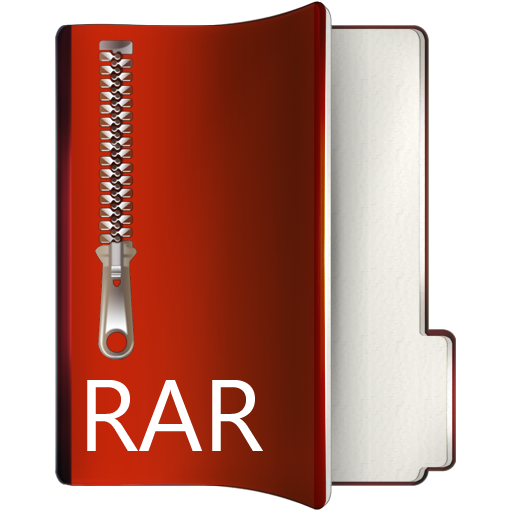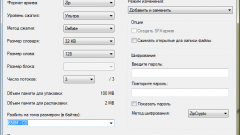Instruction
1
Backing up files allows you to dramatically reduce the size of files to reduce space requirements on disk and increase speed of transmission on the data channel. Install WinRAR, download it from official developers website. Make installation in accordance with the instructions on the screen.
2
Works the program does not require making any additional settings, but because it can be used immediately after launch. Open the utility using the menu "start" - "All programs" or via the shortcut on the desktop.
3
In the applications window, navigate to the desired section of your file system and find the files you want to compress. You can compress documents of any format and entire folders. The more files present in the directory, the more time it will take to archive and unpacking. After selecting the desired file, click the "Add"button.
4
In the General tab, specify a name for the future archive. You can also specify the location you saved it by clicking on the button "Browse". In the dropdown menu "compression Method" to select the degree of reduction of the size of the archived files. So, if you want to back up any movie or music file, you can choose "No compression" to save time when archiving and extracting. If you need to minimize the size of the desired data, use the option "Maximum".
5
After making the desired settings, press "OK" and wait for the end of the program. If you can not set the folder to save the archive, the rar package will appear in the same directory where was the files archived.
Note
It is best amenable to reducing the size of program files and text documents. Difficult to compress movie files, music and pictures.
Useful advice
To unpack the file, simply double-click the left mouse on the archive and click "Extract" at the top of the program window. You can also decompress the file into the same directory by right-clicking on files and selecting "extract to current folder".