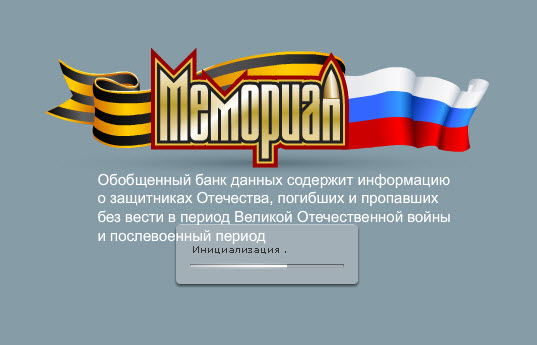Instruction
1
Visit site "OBD memorial" (the link below).
Install on the proposal, if not installed, program flash player "Flash 9" for work with the database.
Install on the proposal, if not installed, program flash player "Flash 9" for work with the database.
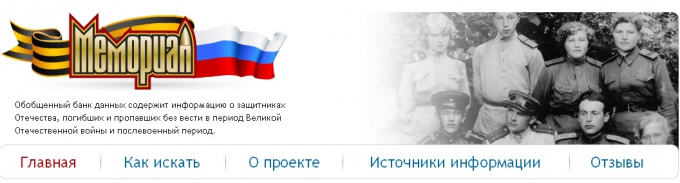
2
Fill in the active fields existing information - surname, name, patronymic, year of birth, and military rank a person of your interest, or complete only those fields on which there is reliable information.
Click to activate the search button "search" or press Enter on the keyboard.
Click to activate the search button "search" or press Enter on the keyboard.
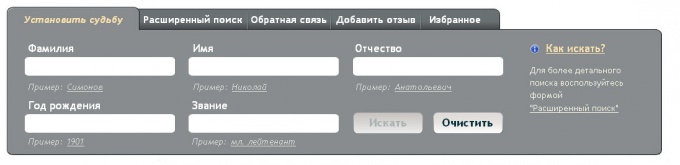
3
In the opened window with the search results and find more relevant information (name, date of birth, address) information on a specific person. Here you will be able to go to the page with full available archives, and information available at the time of the request is available documents on the cause and date of death and place of burial.
Note
The process of digitizing the vast archives of the defense Ministry, which is now actively underway, time-consuming and laborious. Therefore, periodically check on the website the information received, it can be greatly extended and supplemented the information that you just have completed the procedure and made public.
Useful advice
For a more detailed search for the dead in the second world war or missing, you can use additional advanced search according to given parameters.