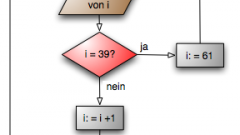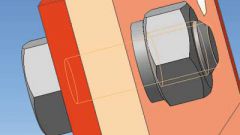Instruction
1
Start Microsoft Word, create a new document, to make the scheme. Run the command "View" – "toolbars" and check the box next to the toolbar "Drawing". It will appear at the bottom of the screen above the status bar. Begin by creating a schema.
2
Go to "AutoShapes" to draw the structure of your circuit. For example, go to "Main", select a rectangle, set the cursor in the document where you want to start your scheme and holding the left mouse button, drag the rectangle slightly to the right and down. Then right-click the mouse on the object and select "Add text". Enter the desired characters. Similarly, add the other structural elements of diagrams using basic shapes and figures that are contained in the menu item "Block diagram".
3
Connect schema elements with lines and arrows, you can use the following tools on the toolbar "Drawing". After adding all the necessary elements to formulate them: complete the fill, if necessary, add a shadow volume, set the size of connecting lines using the buttons on the toolbar "Drawing".
4
Then, to complete the creation of the schema in the document panel, select the tool "Select objects (arrow white) and select your whole diagram, then select the menu item "Drawing" – Group. Your circuit will be a single picture, copy it to the clipboard, and then paste in the desired document. To edit individual elements of the circuit similar, select it and click Ungroup.
5
Create a circuit in electronic presentations using Power Point program. Add a new slide for diagram toolbar, click organization chart. Select the appearance scheme, click "OK".
6
Complete the diagram template text to add elements to a diagram, click on any of them, on the graph toolbar, then click "Add shape" and select its type. You can also change the appearance of the diagram by using the command "Layout" and "Auto format".
Useful advice
Before creating a schema in electronic form, first make it blank paper this task easier for you.