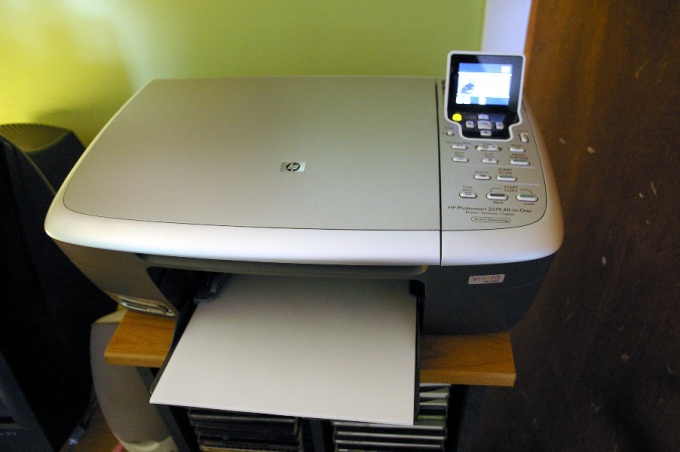You will need
- - Multiple computers;
- scanner;
- driver;
- - local network.
Instruction
1
Equip computers network scannerom. Ability to use office equipment on equal terms will be offered to all members of the local network. Correctly configure and install the equipment. In order to avoid complications with the network scannerand note nekotorye its features and subtleties.
2
Keep in mind, the network connects the scanner directly to the switch via a hub. If the USB ports enough, hub is not required. The main difference between the network scanners from the ordinary – you are not tied to one PC.
3
Follow these steps to configure the network in the following sequence:
- Install drivers for the scannerand from the disk manufacturer on all computers connected to the network;
- set drivers;
- appoint network scannerfrom your IP address;
- connect the equipment to the switch;
- enter the value IP to the newly created TCP port.
Network equipment will be connected to the server. The scanner will be able to send the finished image to the specified computer, or email address.
- Install drivers for the scannerand from the disk manufacturer on all computers connected to the network;
- set drivers;
- appoint network scannerfrom your IP address;
- connect the equipment to the switch;
- enter the value IP to the newly created TCP port.
Network equipment will be connected to the server. The scanner will be able to send the finished image to the specified computer, or email address.
4
Consider setting an ordinary scannerand WSD. To do this, connect the hardware to the network , make sure the scanner is turned on. Click "start" and go to the tab "Network" (Network). Locate the icon for the scannerand by clicking on it with the mouse (right click) select "Install" (Install). Dialog box "user account Control" click "Continue" (Continue). Click on "Your device is ready to work, verify the settings and click "Close" ( Close).
5
Now again click "start", find the option "control Panel", click "Devices and printers". Make sure the icon network scanner. Now scan using WSD. The name of the network scannerand will appear on all computers participating in the LAN network.
Note
The WSD is in Windows Vista.
Useful advice
Network scanner will display the name of the equipment used.