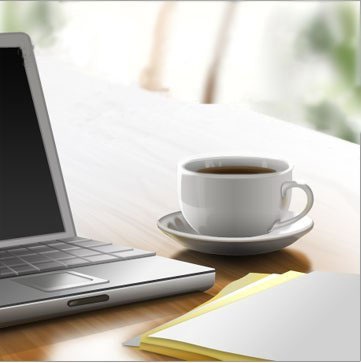You will need
- Computer;
- - system components Networking Services;
- - Remote Installation Services;
- - Terminal Server;
- - system administration skills.
Instruction
1
Install prerequisites for configuring terminal access Widows, namely, Networking Services, Remote Installation Services, Terminal Server. Also install the DHCP service (Dynamic Host Configuration Protocol). Go to administrative tools, launch the DHCP management console, create a new scope (New Scope).
2
Specify the name of the region, as well as its description. These parameters can be any set, because this information is not intended for system and for administrator. Enter the IP address scope. Enter the desired IP address and netmask. Do an area more than the number of terminals you plan to use. Hotel OS, even configured for a fixed address, will still make a request to the dhcp server.
3
In the next window, set the exclude out of range, they are necessary in the case when a large free range for terminal, and allocate it is not possible. Select the period for issuing addresses.
4
Set custom parameters that will determine booting diskless terminals. Right-click the mouse on options, Scope Options, select Configure Options. Go to the tab General, enter in the terminal settings two parameters: 067 and 066. Option Boot Server Host Name (066) specifies the address of the computer that raised the tftp server, and Bootfile Name (067) specifies the name of the file that is downloaded to the terminal, and it will start download. Specify the name of the file thinstation.nbi. Setting region of the terminal is finished.
5
Activate the scope, click the right mouse button on a region, click activate. The server will provide the necessary means for the terminal information. Next, configure the tftp server service.
6
Go to "control Panel" - "add or remove programs, select Windows Components, select Remote Installation Services component.
7
Run the command "start" – "Run", type Regedit.EXE, create the registry key HKLM\System\CurrentControlSet\Services\Tftpd\Parameters\Directory. Next go to "administrative tools", select Startup type to Trivial FTP Daemon – automatic. All the basic settings terminal access is performed.