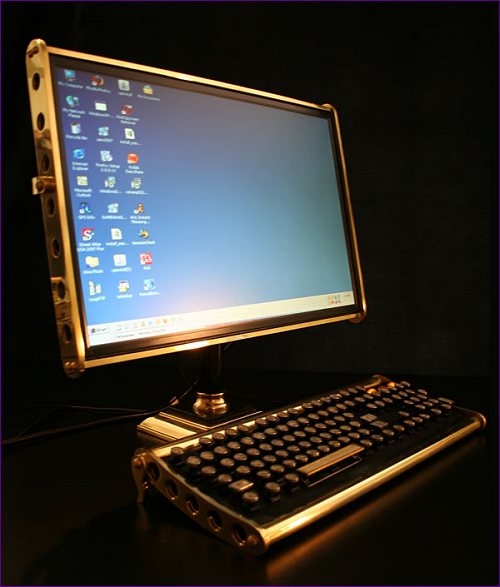You will need
- the computer program CloneCD, CD
Instruction
1
When you open the program, you'll notice that the main functions she's only four (for each of them assigned its own button). You will only need the second ("Record the image file"). Unfortunately, this format is only supported by this program, as it is not available most of the features present in other services who work with the file. The reason is that the developer has long sold the rights to another company, and the latter did not consider it necessary to develop the product in this direction.
2
Try to write a file with the extension .img on the CD. To do this, run the downloaded installation program. Recommend agree to choose a full install (Full). Once the process is complete, the installer prompts you to restart the computer. Agree, as this is necessary to ensure that during the subsequent download program installed completely and did not cause failures.
3
Select the language for the program and the trial period. We recommend you to stay in Russian - it will be more clear. After you install the most convenient language, the program will prompt you to buy a license for legal use or try it for 21 days. The last option will fit you the most, because it is free and within the specified period, you certainly will have time to access and review the content of all your documents.
4
Once you select one of the above options on the computer screen you will see two Windows, one main menu control, the second – information. The first window shows four buttons, and menus. To burn a disc, select the icon with the disk and pencil. A submenu opens where you can select the image that you want to transfer to CD. Click on the button "Browse" and open the required document.
5
Then click on the "Next" button. The program will check the presence of disk in the drive and display in the right window the service information and settings to capture the image. Click again on "Next", then press "Record". Wait for the write to complete. Now, when the image recorded to disk you will be able to view.