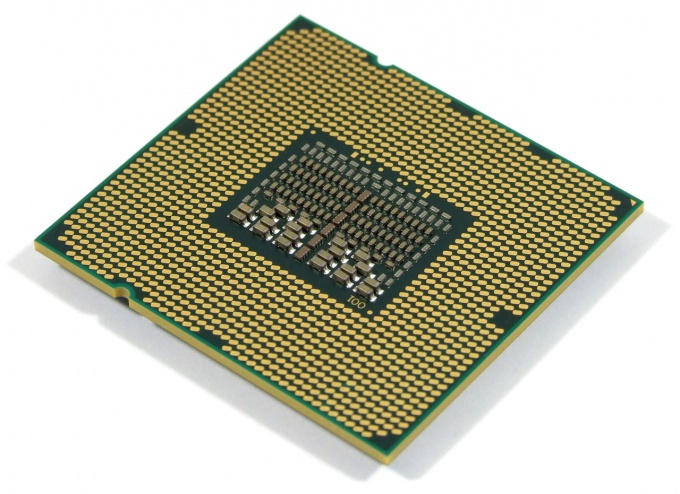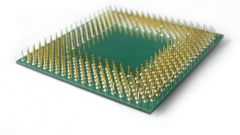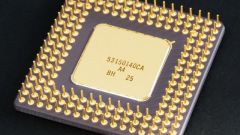You will need
- computer;
- - the Internet.
Instruction
1
Matching the audio code and decoding of error available online, for example, on the page http://www.umopit.ru/CompLab/BIOSbeeps.htm. Identify the BIOS manufacturer of your motherboard. This information can be found in the documents for the motherboard. From the manufacturer depends on the decoding of the digital signals of the computer.
2
For AMI BIOS: CPU is faulty, if the system unit emits 5 short beeps. 7 short signals indicate an error virtual mode of the processor. Listen carefully to fully understand the problem on your computer.
3
For AST BIOS: an error occurred when checking the registers of the CPU, if the speaker has published 1 short beep. This indicates processor failure. In this case you need to contact specialized centers support how to fix a processor or reveal any problems almost impossible. You can simply kill all the "hardware" of the computer's own actions.
4
For Award BIOS: if the computer begins a high-pitched squeak during operation, the processor overheated and the computer need to shut down immediately. Alternating low-frequency and high-frequency signals after pressing the power button of the computer talking about the processor failure or overheating.
5
If your system unit does not produce any beeps, just try to replace the CPU or put your CPU in another motherboard. Make sure first that your processor can be installed in a different motherboard: the Socket type is the same, and the motherboard supports this processor. In extreme cases, you will have to buy a new processor for my computer or repair the old one.