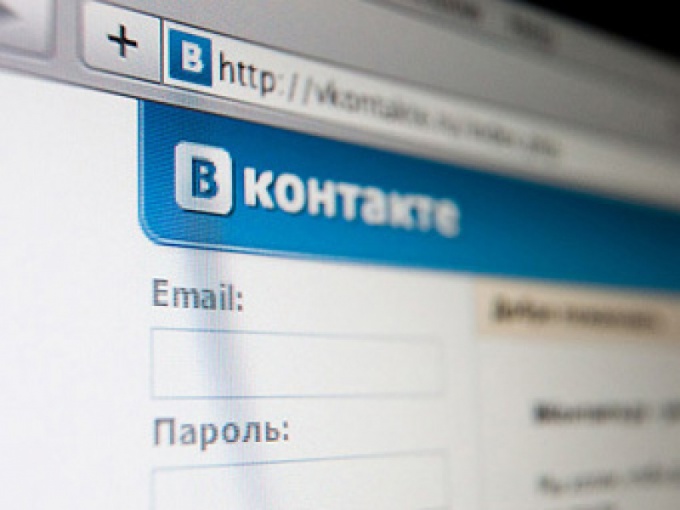Instruction
1
Then start the computer. After the computer is turned on, left click on the icon "Internet" and connect to the world wide web. Once the server connection is established, launch your browser, clicking on the icon with the left mouse button.
2
In the search engine enter the name of the site, namely http://vkontakte.ru/ or just click on this link and you will automatically open this website. In the Windows "email/username" and "password" enter your details. Once on the page, provided that the login and password were entered correctly, go to your audio.
3
You opened the window, which presents the entire list of your songs and tracks. Select the recording you want to delete. Once the choice is made, click on the link "edit" on the top bar of the window of audio recordings. To do this, click with the left mouse button on the button "edit". If the left of the audio was icon to play, and the right provides information about the time that she goes, now under each audio recording will be a button "uninstall". Again listen to the recording just to make sure that you want to delete . If you do decide to do this, left mouse click on "uninstall" and audio recording will be deleted
4
If you decided not to remove the audio , then it is still possible to restore provided that you haven't updated the page. To do this, simply left click the mouse on the restore button in the place where was the remote recording. The audio is restored once again.
5
But if you refreshed the page , and in this case, it is possible to restore it. On the top bar, find the link "search" and left click on it to run. On a blank line where it says "search" enter the name of the audio that you would like to add. Then with the left mouse button click on the "search" button. A window opens with audio recordings, where you can find the remote audio recording and add to his record.To add audio, click on the "+" icon to the right of it.