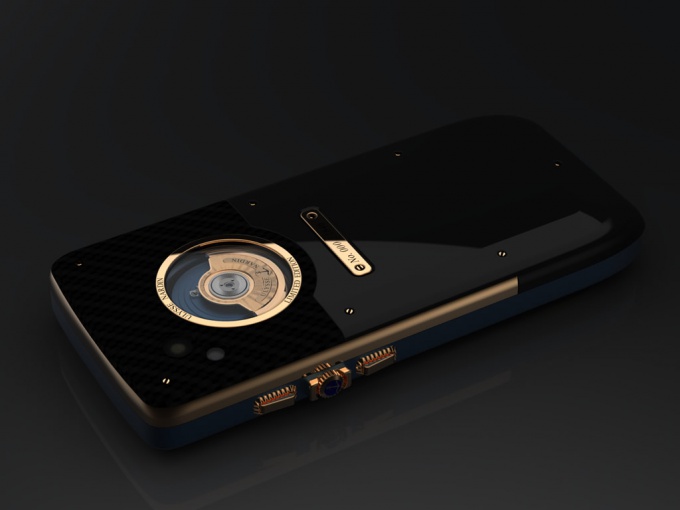You will need
- - Wi-Fi router.
Instruction
1
Before buying a Wi-Fi router determine the characteristics of this device most suitable for connected to it equipment. Carefully read the instructions for laptops and mobile phones, which you want to connect to a wireless access point.
2
Find out the types of security and radio that can work the phones and laptops. Find the matching options. For example, it may happen that all wireless devices can receive a signal only from the 802.11 g network with WEP security. Purchase a Wi-Fi router, capable of creating an access point with the desired characteristics.
3
Connect the purchased equipment to the AC mains. Look on the device connector WAN (Internet, DSL). Connect cable provider.
4
Ethernet connector or LAN connect the network cable, the other end of which connect with a network adapter of the laptop. Turn on both devices and run on a laptop browser. Enter the IP address of the router which can be found in the user manual to this unit in the address bar of the browser.
5
Before you open the web interface of the Wi-Fi settings of the router. Select menu WAN (Internet Connection Setup) to configure the connection to the Internet. Select the parameters you want to use items in this menu, based on the requirements and recommendations of specialists in your provider. Save the settings.
6
Navigate to Wireless Connection Setup Wi-Fi). Install the access point settings, which will run the wireless adapters in mobile phones and laptops. Save network settings and restart your wifi router.
7
Open settings Wi-Fi network in the mobile phone. Add the new wireless network. Enter its name, select the authentication Protocol and enter a password.