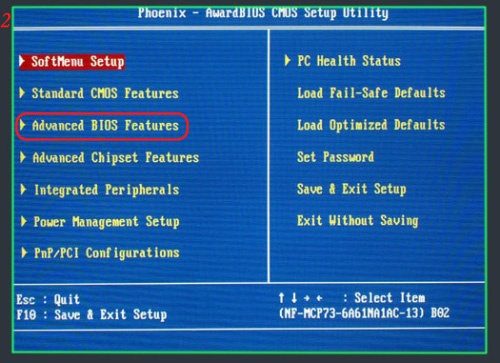Instruction
1
To improve the performance of your computer, you need to "overclock" the processor. To perform this operation through the BIOS. Restart the system and press the “Delete” button. In the menu that appears you need to find the option that is responsible for the memory frequency. Most often this section is called Advanced Chipset Features or POWER BIOS Features, if your PC doesn't have this title, specify in the user name section responsible for the memory timings.
2
Set the minimum value. This is necessary to ensure that when overclocking to avoid failure. Now find Woe your personal computer the option of AGP/PCI Clock and set the value equal to 66/33 MHz.
3
Enter POWER BIOS Features. It is responsible for frequency FSB (processor speed). Start to increase the value by 10 MHz. Save the settings and reboot the system. Using the program CPU-Z to check the stability of the processor. If everything is working properly, then increase the frequency by 10 MHz. Follow this procedure until, until will not disrupt the normal operation of the processor. Then reduce the value for 10 MHz and save.
4
To improve the performance of your personal computer, you need to defragment the drive. Go to "start" - "All programs" - "Accessories" - "system tools" and select "Defragment files". Specify the partition of the virtual disk and click "Defragment".
5
To improve the quality of computer you can use "disk Cleanup". Go to "My computer", right-click on the desired virtual drive and open "Properties". Click "disk Cleanup".