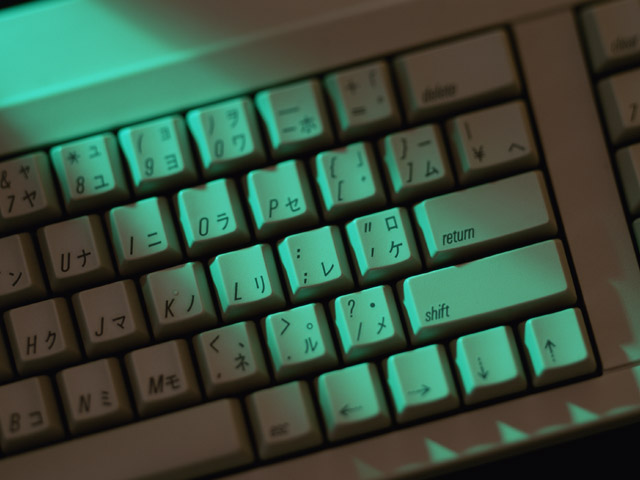You will need
- computer;
- - access to the Internet.
Instruction
1
To view someone's personal page, you must first find the user on the website. If you are interested in a particular person, simply enter his name and surname in the search string. If you want to get to the page to the casual user, go also in search and right click on the tab "People". A window will open, displaying the query results.
2
Determine which of these people is most appealing to you. This can be done by looking at the picture is the main image of the page and usually displays the character of a person. If you like her, feel free to click the mouse on the name.
3
And here you are already viewing account. It all depends on the opportunities opened by the user for General access. Ideally, on the page you can view photos and comment on them, write on the wall of the person to add photos, graffiti, writing personal messages, read personal information, learn more about the interests and Hobbies. You can also add any user as a friend or just leave the tabs and go to its pagewhenever you want.
4
Still, if you're interested, you can get to the pages of the brothers and sisters of the person who liked it. So you can learn more about it personal information. Or just see photos of them together.
5
Very interesting section "Other actions". He is under the avatar. Through this tab you can send a gift, to configure SMS alerts about updates to your account, and remove from friends if there are reasons for that.
6
To do any of the aforementioned activities, you need to hover your mouse over the link and click on it. For example, you want to add a person to friends. Find the button "add to friends" and click on it. All this Amateur site Vkontakte already on your list, of course, if he approves your application. Explore the pages and enjoy the fellowship!