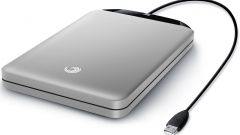You will need
- - A computer running Windows operating system;
- - portable hard disk;
- - P utility USB Disk Storage Format Tool
Instruction
1
Connect the portable hard drive to the computer. Wait until it is detected by the operating system. After a dialog box appears that says that the device is connected and ready to work, go to "My computer". Next, click the icon to the external hard driveand right-click in the resulting shortcut menu select "Format". In the window that appears, select the file system you want to format the hard disk. Then from the bottom of the window, click "Start". Begin the process of formatting the external hard disk. After completing it appears that the hard disk is successfully formatted.
2
If the purpose of your formatting is to change the file system and the standard way of formatting this is not always possible for portable hard drives or this process can be very long, you can use a special utility. Download from the Internet P utility USB Disk Storage Format Tool. This completely free app with a size less than one megabyte. The program does not require installation.
3
Connect the external hard drive. Then run the program. In the top row of Devise select your removable hard disk, and the line below the file system. Also available are two methods of formatting. A rapid method formats the hard disk in just a few seconds, while there is a high probability of file recovery. The second method of formatting longer, but the probability of file recovery is small. Even if files can be recovered, most likely they will be damaged and will not open.
4
Depending on the situation, choose a quick or thorough method of formatting, and then click Start. On completion of the formatting process you will be notified in the program window.