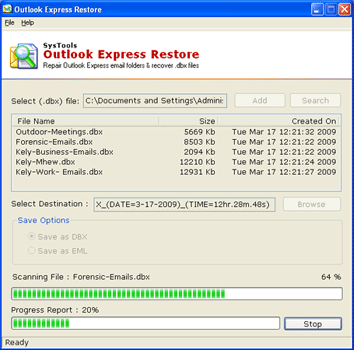Instruction
1
If you have a new version of Outlook (2010), open the folder from which you deleted the email, "Inbox" or "Deleted". Tab Folder and select "Restore" to open the list of recoverable documents, which the program retrieves from the server. Note which letters must be returned to the client, and then click Convert.
Emails will be restored.
Emails will be restored.
2
In the case with the old version of the program (2007) you also need to open folder "Inbox" or "Remote" depending on where he kept the letters. Go to "Tools" (Tools) and select Recover deleted items (restoring deleted objects). Then in the same way as in the above case, in the window that appears, select the messages to restore, and click Convert.
3
In older versions of Outlook there is no such convenient data recovery features in new versions. If you have Outlook 2003, you would have to go into the registry (start>Run>regedit).
Open the following registry path:
HKEY_LOCAL_MACHINE \ SOFTWARE \ Microsoft \ Exchange \ Client \ Options
Click "edit" and click "Add value". Create a new DWORD with the value 1. Then in your email client will be a function of data recovery.
Open the following registry path:
HKEY_LOCAL_MACHINE \ SOFTWARE \ Microsoft \ Exchange \ Client \ Options
Click "edit" and click "Add value". Create a new DWORD with the value 1. Then in your email client will be a function of data recovery.