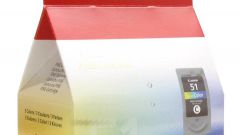You will need
- - the driver disk from the printer
Instruction
1
It is impossible to know the level of paint just by looking at the cartridge from the side. The first sign of the ending of ink is smudged printing and the appearance of poorly printed areas.
2
The device with its own display have a corresponding item in the settings. For example, Epson printers need to click on "Setup", select "Ink Levels" ("ink"). After that the display shows a message about the remaining ink level.
3
In Windows the status of the cartridges can be read using the Status Monitor that came with the device on the driver disk.
Open the Status Monitor by double-clicking the left mouse button on the printer icon in the task bar. Diagram will open that displays the amount of ink in the cartridges.
Open the Status Monitor by double-clicking the left mouse button on the printer icon in the task bar. Diagram will open that displays the amount of ink in the cartridges.
4
In order to determine the level of ink in the cartridges from HP, there is also a special program. Click start, select All programs, HP, click the folder named HP. Click on the tab "Estimated ink level", clicking on which will display a graph with the approximate level of ink in the cartridge.
5
Check ink devices Canon in the same manner by clicking on the printer icon in the task bar.
6
If you have purchased third-party cartridges (issued by another manufacturer), then the precise level of toner to determine with the help of the programs will fail. Typically, the surface of such cartridges are made of translucent plastic, so the amount of ink remaining can be viewed, taking the device from the printer.
Note
In Windows itself there is no universal method of determining the ink level, so you always see the disk supplied with the printer.
Useful advice
To determine that the ink end can and the indicators of the device. If the paint ends, that will burn the light bulb.