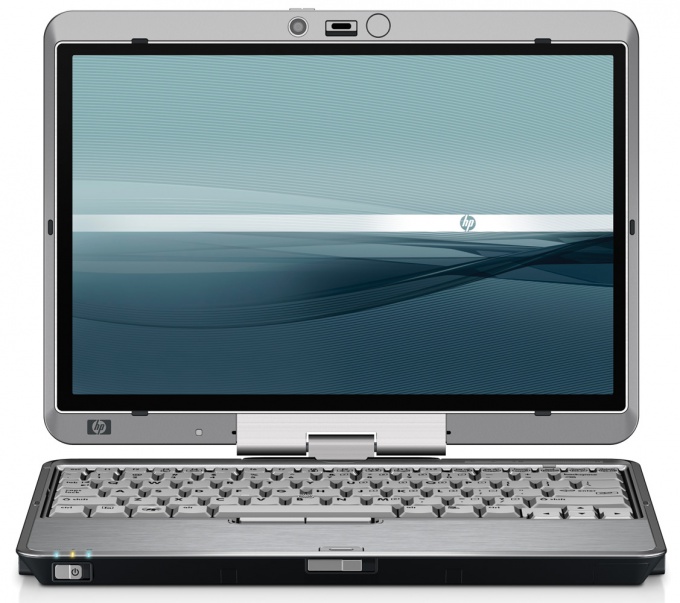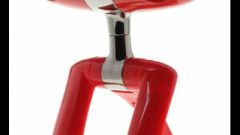Instruction
1
Remove the installation disc that you had included with the laptop install with this disk is the driver for the webcam. In some cases it can be installed separately, and some – in the overall package the necessary drivers for your model laptop. If you do not have this disk, look for and download driver on the Internet. To do this, type in the address browser to any search engine and enter in the input field, the query containing the phrase: driver download (and specify the full model of your laptop).
2
Open the "start menu" and click on "control Panel" to open the control panel window. Toggle the display of tools in the classic view, locate the line "install the hardware" and click on it double click the left mouse button.
3
Before you the welcome window of the add hardware wizard, click "Next" at the bottom of this window. The system will search new hardware attached to your laptop, and will ask you connected the device to the computer or not. Answer Yes, the device is already connected" and then click "Next".
4
So you see a list of devices (drivers and controllers) available in your laptop. Scroll this list down till the end, the last line is: "add a new device". Select this item and click "Next".
5
The wizard asks you to produce automatic or manual installation of the driver. Since the original driver disk you are not available, but the driver itself is located in one of the directories on the local disk, select manual installation.
6
In the appeared list select "Sound, video and game controllers", then click "Next". Now in the left part of the window click "Standard system devices" and then right – "video capture Devices (non-PnP)" and click on "have disk...". In the subsequent dialog box click on "Browse" and specify the driver location. Then click on "OK" and "Next". After the system completes the driver installation, close the wizard by clicking "Finish".