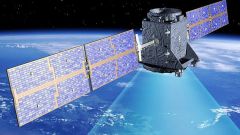Instruction
1
Imagine a situation: you purchased a satellite TV, but to configure it I can not. What can we say about the quality of the received signal that is affected by even small inaccuracies in setting of the channels. In order to do it right, you can read a thick manual that comes in one set with a satellite system or to adopt some tips.
2
To configure all channels on the satellite dish, you need a few items: remote control and receiver.
3
So, you should proceed as follows: connect the receiver to a satellite dish and to your TV, click "Enable".
4
Go to the menu of the receiver and locate the point associated with the search for channels (it can also be called "Installation").
5
Now you will be prompted to choose between two search modes: "Manual" and "Auto" (manual and automatic, respectively). If you have nothing to do, you can stop at the first option, but it may be delayed for hours. So it is best to choose automatic mode, and then make adjustments to the location of the software by using manual control. After pressing the appropriate button on the receiver starts to receive information about channels that it remembers Autonomous.
6
Now you only view the available channels: to delete repeating, adjust those that have been recorded in the memory with interference, etc.
7
Draw your attention to the fact that some receivers may have a third mode called "Blind Search". In this case, it is worth looking at it, because it not only automatically finds all channels, but also scans all frequency bands, choosing the best. The only "but" - you will need a little more time on the final configuration.
8
It is also worth remembering that in automatic mode the receiver may not find all the channels.
9
So at your leisure you can sit and try to find the ones which are not yet in your list.