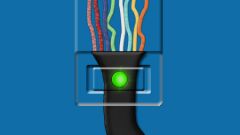Instruction
1
The first method is that the subnet mask specified in the network connection properties. In order to see it, you must go to the following address:For Windows XP. "Start" -> "settings" -> "control Panel" -> "Network connections". On the active connection, click the right mouse button. In the opened window, in the Protocol list, find "Internet Protocol (TCP/IP)" and click "Properties". In the opened settings window, in the corresponding row you will see the subnet mask.For Windows 7. "Start" -> "control Panel" -> "Network and Internet" -> "View network status and tasks". In the list of active networks click on active connection. In the window that opens, click "Details". In the resulting list, the appropriate line will indicate the subnet mask.
2
Most often it so happens that all the connection settings, the computer gets automatically, and they are not specified in the connection properties. In this case, come to the aid of method number two. You must first open a Windows command prompt. This can be done via: start - > All programs - > Accessories - > Command prompt. Or: start - > Run cmd.exe". After that you will open a command prompt window. It is necessary to write the command ipconfig. Enter the command, hit Enter and the command prompt window displays a list of network settings. It only remains among them to find the subnet mask.