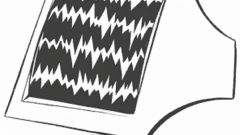Instruction
1
In Windows XP / 2003: To change the frequency of updates of the screen open on the desktop the context menu and select "Personalization". In the window that appears select the link "Display" at the bottom of the left column in the See. also."At the next level, click on the link "adjusting the screen resolution" in the same left column. You enter the change permissions matrix. Find a link "Additional options" and click on it. The application will launch, displaying the properties of the monitor. Select the "Monitor" tab and under "Settings monitor" click the drop-down list. In this list, select the maximum frequency, then press "Apply" and "OK". The frequency will be increased.
2
In Windows Vista / 7: Go to desktop "display Properties" by calling the context menu by clicking with the right mouse button. Select the "Advanced" tab, then locate the section "Monitor".Set checkmark opposite the text "Hide modes that this display does not support" and in the drop-down list, select the maximum available frequency. After that, click "Apply" and "OK". The frequency will be changed to specified value.
3
It often happens that the frequency of updates of the screen does not change from notebooks and usually is 60 Hz. In this case, increase the frequency impossible.
4
On monitorx personal computers can display frequency "By default". This means that your computer doesn't have drivers for my video card. You can install them by downloading from the website of the manufacturer: www.nvidia.com (NVidia) and www.ati.com (video card ATI).Installed the video driver as a normal program under Windows. Following the instructions of the installation wizard to complete the installation and restart the computer, then you can configure the frequency of updates of the screen.