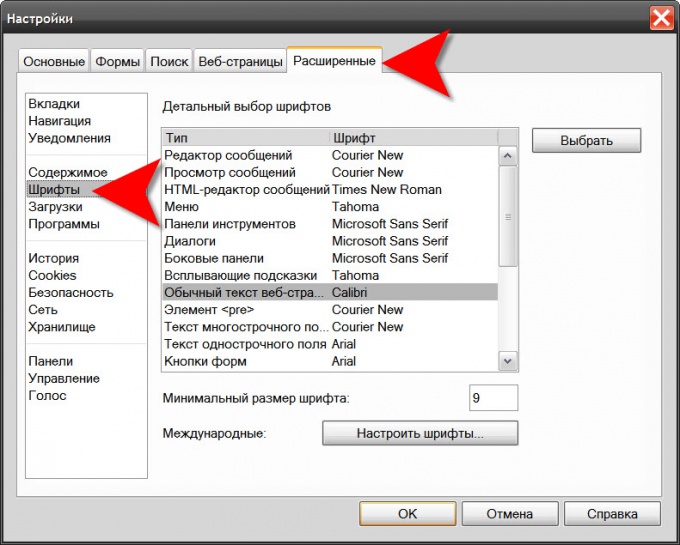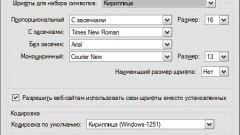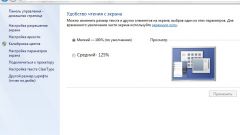You will need
- Opera Browser
Instruction
1
Change the font size together with dimensions of all other elements of the page - this is the simplest transformation available in the browser. Is it pressing the keys "Plus" and "Minus" on the main or additional (digital) keyboard. The same can be done with mouse wheel while pressing the CTRL key.
2
Press CTRL + F12, if you want to further customize the use of fonts. So you open the window to change browser settings. Instead of hotkeys you can open the menu, go to "Settings" and select "General settings".
3
Go to the "Advanced" tab and click in the list on the left, a line of "Fonts". As a result, you will get access to details of fontsused by the browser.
4
Scroll to the desired row and click Select. In the opened window you can select the font family, size, font style, make it slanted, strikethrough, underline and even nederkouter. When the sample in the preview window will meet your requirements, click OK.
5
Another way to change fonts is to use a browser provides the ability to use their own style definitions. You can prepare a CSS file or use one of the installed with the browser options. To select a file and specify a schema to use it, click the Contents placed in the list above the line item "Fonts" on the "Advanced"tab.
6
Click the "Configure styles" and the browser will open an additional window in two tabs.
7
Click the "Browse" button on the View tab. Select the stylesheet file that contains instructions that specify the settings of the fonts, and then click Open.
8
Click on the "display Modes" and put a mark in both boxes that says "My style sheet". If you want, here you can further specify which page elements to use the settings from your stylesheet, and which to leave with the styles specified by the page author.
9
Click "OK" in both open Windows settings.