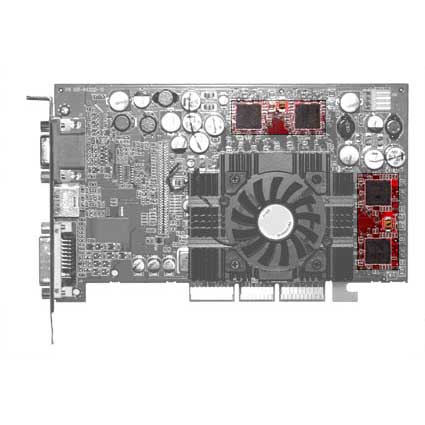Instruction
1
The setting in the BIOS. Unfortunately, not all video cards support this. And not all BIOS versions have the ability to manage memory and the frequency of the video card. To tell you more about this method impossible, since the BIOS Oh the location of this option varies, you just have to find the function. The only thing I can suggest is that you need to look for a string with the name of the port your video card (PCI-e, AGP), word memory, etc., all different. But before seeking this function, you need to read on the forums, whether it is in your version of the BIOS and does it support graphics card overclocking via the BIOS.
2
The increase in VRAM at the expense of RAM (more RAM or RAM). Almost all video card manufacturers (removable or integrated) present the opportunity. What is the principle of this method? For example, there are graphics of the N-th manufacturer with 512 MB of memory, but the manufacturer left us with "extra values" for a further increase in ~200-400 MB. Putting on the computer an additional 2 GB of RAM, we will potentially increase the video memory on 200-400 MB. The increase is automatic, so no what settings to enter is not necessary. Minus of this method – in some cases a very small performance boost.
3
Overclocking graphics card with special software. It's not quite the increase in video memory, but performance increases significantly. WARNING: all further actions you perform at your own risk, overclocking can "kill" your video card. Program you can download from the net, and can find on the disk that came with your graphics card. Here is a (probably most effective) program for overclocking graphics cards nVidia. It is called Riva Tuner. Run the program, look under "setting up the driver" the button "configure", then "system settings". Opens a window of acceleration with the sliders. To increase all the points but especially the need to change the settings of the sliders "core Frequency" and "dram Frequency". Move them gently, slowly, when finished, click the apply button. Then reboot and test using the program 3D Mark or similar.
4
The most radical method - a method for professionals or for those who want to tickle their nerves. The memory is a chip on the Board. To enlarge it, you can solder a new chip with more memory. But who has ever seen a chip with a hundred legs, you will understand that it is better to buy new, more powerful graphics card.
Useful advice
All described methods are not a guarantee that you will be able to increase the performance of your graphics card. But who does not risk does not drink champagne!