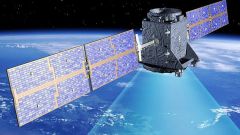You will need
- the RS-232 cable, the program loader, the firmware file
Instruction
1
Check in the menu of the satellite receiver the brand of processor on which it is made. Menu tuner go to “system information” (name depends on the model satellite tuner). This can also be done by opening a satellite tuner and looking at the marking of the processor, but after that removed the warranty.
2
Download the necessary software (and firmware). For this search the Internet or on the website of the manufacturer of the tuner find the latest firmware and loader. This program helps to download the firmware in the satellite tuner, and Vice versa, from the receiver to the computer to save the data. The new firmware in your title mentions about the brand of the satellite processor. You should look carefully at the marking program and 100% match with the name of the receiver, as otherwise you may damage the unit. Therefore, in the search engine enter the brand of the processor of the satellite tuner.
3
Unplug the satellite receiver from the mains (220 V socket), otherwise it can be damaged if connected to a computer or the computer itself. Take the null modem cable and connect it to portrait COM (RS-232) to the computer and the receiver.
4
Run the program for the firmware of the satellite tuner. Set the desired COM port (search). The firmware file will download into the program. Hit the start button.
5
Connect the satellite receiver to the socket 220 V. Wait for the firmware to appear on the screen the inscription "the firmware is over." Turn off the receiver from the 220 V socket. Zero-modem cable can be disconnected from the computer only after it is disconnected from the network 220 To a satellite receiver.
Note
Ensure that the null modem cable connect always disconnected from the socket to the tuner or computer.