Instruction
1
Start with the title page. This page is similar to a press release. In the upper part are the logos of organizer and sponsors and employees.
2
The item APPROVED is in the upper right corner. After drawing up the regulations, it should examine the main organizer and put your signature. After that, it is considered that the provision came into force.
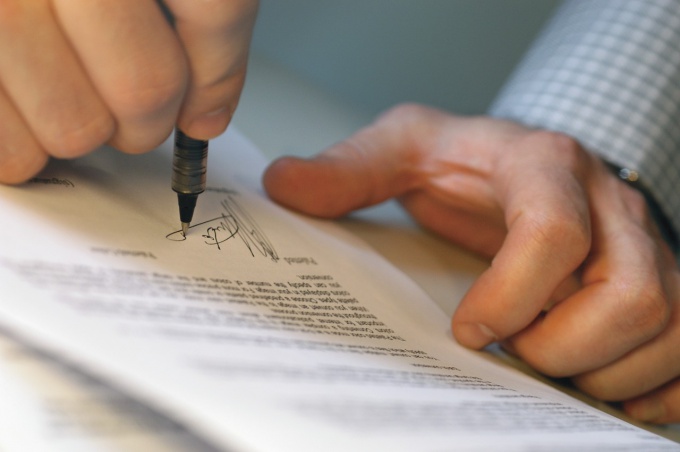
3
In the upper left corner position General position information: title of the event and its description in 1-2 simple sentences.
4
Write in the center the first heading "INTRODUCTION" and describe in more detail the nature of the competition, the organizers and thank the sponsors.
5
Proceed to the "COMMON POSITION". This section is guidance. Shall describe, who can become the participant of competition who can enter the jury. Specify what are the limits and advantages for participants.
6
Describe your rights and responsibilities in this section. Remember that even the smallest detail should be recorded on paper, or when unfortunate circumstances you might get hurt.
7
Give in the corresponding section of accurate information on the contest rules. Here you can tell about the order of evaluation of the competition and prizes.
8
Take a separate point of appeal. Specify the grounds on which results can be appealed and how to do it. Make sure got acquainted with him not only the participants, but also the jury.
9
Enter your contact details and again place the logos at the end of the last page. Finish position by farewell and wish good luck to all the participants.
Useful advice
In the design of the document, use the table. It diversifies the text, make it easy to assimilate and give him some structure.
Highlight important phrases and paragraphs. Most likely, the participants will not read the whole situation from beginning to end. To focus their attention on certain areas, underline the text or highlight in bold.
Highlight important phrases and paragraphs. Most likely, the participants will not read the whole situation from beginning to end. To focus their attention on certain areas, underline the text or highlight in bold.


