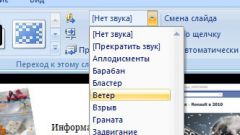How to insert music in a presentation
To properly insert music in a presentation, you must do the following:
- You need to select the Movies and sounds on the Insert menu.
- Then click Sound from file.
- In the opened window, Insert sound, select the sound file you want and click OK.
- The window will close and the program will prompt you to start the sound file automatically during a demonstration site. Select Yes if you agree. Otherwise, to start the sound file will need a command of the user.
- To activate the sound in slide Show mode, click the icon located on the slide.
To configure the playback settings, open the slide Show menu and select custom animation. In task pane this command, you must highlight the audio file name for which the settings are produced. To the right of the name of this file is an arrow, clicking on which you can expand the menu. This menu allows you to configure the startup parameters and the playback time of the audio file. You can configure animation for multiple objects on a slide: use the Order buttons, which are located at the bottom of the task pane.
If you want the music file played during the whole presentation, you must select the file name menu and click custom animation click the arrow to the right of the name, and then choose the effect Parameters in the opened window.
In the section to Finish (in the dialog, Play a sound) you should set the switch on position After, and then set the number of slides that corresponds to the total number in the presentation. Now you have to click OK.
File extension
To properly insert music in a presentation, please note that the extension is an audio file. Files with the file extension *.wav files that are embedded in the body of the presentation, without problems play on any computer, but have a large volume.
More compact files *.mp3, and *.wma. The smallest is the size of files *.mid, in which information is recorded in the form of notes. Such files have one drawback – they can not be voice. If the presentation needs a melody that will last not for long, you can use one of the many music editors, and to cut a music file to the desired length.