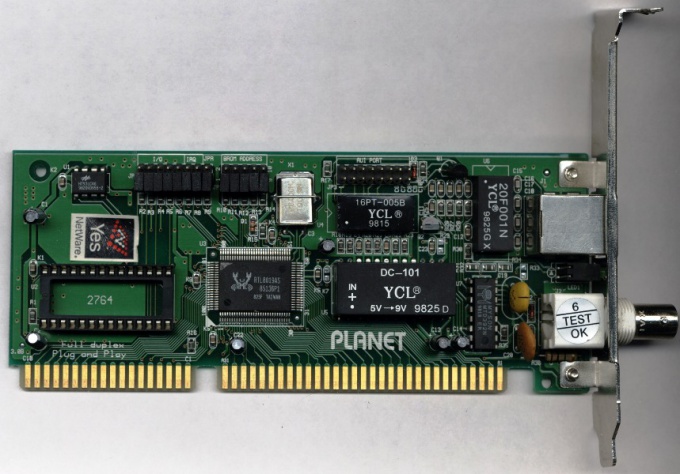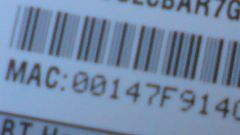You will need
- Computer, network card, utility Everest, Internet access.
Instruction
1
Open the window "computer Management". To do this, click on "administrative tools" applet in "control Panel". Go to "device Manager". Click the plus sign at the line "Network adapters". Opens a list of all installed network cards.
2
Start a command prompt by typing "Cmd" in "Run". In the opened window enter the command "ipconfig/all". In the execution result on the monitor will display all the information about the installed network adapters.
3
If the network card is not detected by the system and drivers on it, you can try to determine the model of the map visually, that is to remove the network card from the slot and to enter the data of the marking of the manufacturer in any Internet search engine. So you can get the desired information.
4
To determine the model of the network cards in "Device ID" and "Vendor ID". This information is displayed while booting BIOS or use Everest. Install the utility, open the program window and click the tab "Devices". Expand "Unknown" in the top right box marked with a question mark. Click on this sign, located at the line "Network controller". In the bottom window will show "Hardware ID" with values of VEN and DEV. VEN is a code that identifies the manufacturer, and DEV is the device. The program for these codes detects the device and displays information on the monitor.
5
Quickly obtain information about the model and manufacturer using Device ID and Vendor ID on the site www.Pcidatabase.com. To do this, enter in the appropriate fields the values obtained.