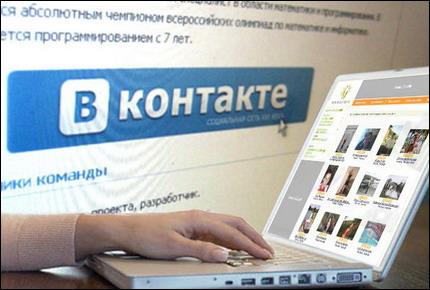Instruction
1
Until the summer of 2010 in Contact worked numerous applications that allow you to transmit voice to any user of the social network. But in order to deal with a large number of scammers and spammers, this function has been canceled. Today to transmit voice and Contact only the person who is your friend.
2
In order to transfer the voice to someone from your friends list, you need to enter your Personal account: http://vkontakte.ru/payments.php.
3
If your account has got the votes, you will see a button "Translate voice". Press.
4
Pressing the button, you fall to a new page where invites you to select a recipient from your friends list. Here you indicate how many votes you want to share. If you want, you can fill in the column "Comment", then your friend will be able to read the message at the time when voice will come to his account.
5
This operation is necessary to confirm. To your mobile phone attached to the account got to come sms message with confirmation code. Usually the message comes immediately, but sometimes it takes a few minutes.
6
Enter the received code in the window. All. The voice sent to your friend. Please note that no fee and fee for this translation site does not take.
Useful advice
The transfer of votes is in Contact has its limitations: you can send maximum 100 votes per day.