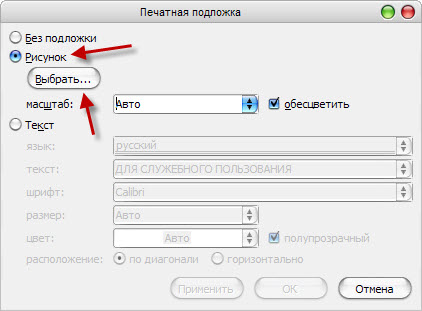Instruction
1
Add to the page text of the substrate.
Go to the tab "page Layout". In the section "Background", select "Substrate".
Go to the tab "page Layout". In the section "Background", select "Substrate".
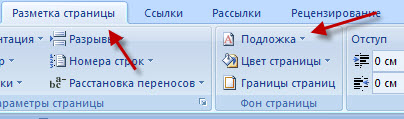
2
In the opened window select one of the standard substrates or click "Custom substrate..." and set the parameters of the substrate at its sole discretion.
3
The use of drawing as a backdrop.
Go to the tab "page Layout". In the section "Background", select "Substrate". Click the "Custom substrate...".
Go to the tab "page Layout". In the section "Background", select "Substrate". Click the "Custom substrate...".
4
In the opened window select "picture" click "Choose" and select an image to the substrate. Here you can set the size of the image and Desaturate it.