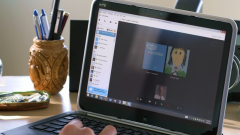You will need
- - ability to work with your Manager sound.
- - ability to use sound recorder in Windows or other OS.
- - the ability to check audio settings in Skype.
- - a skill check the settings of sound in the medium of its operating system.
Instruction
1
So, causes of noise in Skypee can be several. The first thing to understand that the Skype software in the course of its work, the noise may not generate. In 99% of cases the worsening of communication is the fault of the users.
2
The first reason is poor Internet connection.
Though Skype and does not require a broadband connection, yet it can happen that the program You will be too "weak" of the Internet. The only thing we can advise is to change the provider or switch to another tariff.
Though Skype and does not require a broadband connection, yet it can happen that the program You will be too "weak" of the Internet. The only thing we can advise is to change the provider or switch to another tariff.
3
The second reason is faulty hardware (a physical fault).
Check your microphone to malfunction. Use any audio recorder and listen to what happens at the output.
Check your microphone to malfunction. Use any audio recorder and listen to what happens at the output.
4
You can use the standard tools of the system. For example, in Windows XP, the path up to the recording of the programme as follows: "start" - "All programs" - "Accessories" - "Entertainment" - "sound Recorder".
5
In Windows 7 sound recorder, you find even easier — open the "start" and in the search field, type in the word "recorder". By searching for, you will quickly find this a useful tool.
6
If the sound recording audible noise or creaking, that it is necessary to understand by the microphone. If at the moment there is no way to replace it is OK, try to impose the microphone with foam or dress it up with a fur ball (like video reporters).
7
Also ensure that the microphone when talking located from your mouth no farther than the zone of its sensitivity. When speaking on the microphone is too far away, in this case, interference may occur. Sometimes quite strong.
8
The third reason is malfunction in the software.
If you have a working microphone, and the sound quality is still not up to par, try to reinstall the sound card driver supplied with drivers for the motherboard. You never know what.
If you have a working microphone, and the sound quality is still not up to par, try to reinstall the sound card driver supplied with drivers for the motherboard. You never know what.
9
If You have a driver from the company Realtek (this firm is found in most of the cases), the sound control panel, select the tab "Microphone", try to enable "noise Suppression" and "Suppress echo". The same process, you can request your buddy if you can hear the noise from his side.
10
Also you can try to reduce the sensitivity of your microphone. In Skype it can be done in the following way. Go to the menu item "Tools" - "Settings" - "audio setup". In the window that appears you will see "Microphone". Check that the volume was set reasonably. Either check the "Allow automatic configuration of microphone". Try to say something into the microphone. Against the field "Volume" you will see the results microphone.
11
In addition, You can check the recording volume in the sound settings for your video card. In the case of drivers from Realtek - go to the tab "Mixer" and check the audio level slider to "Record".
Useful advice
Depending on the installed audio card the above settings may vary. Therefore, if you encounter problems, use the manuals for your hardware and software. Remember that the Skype will not spoil your connection. The reason most likely lies on your side.