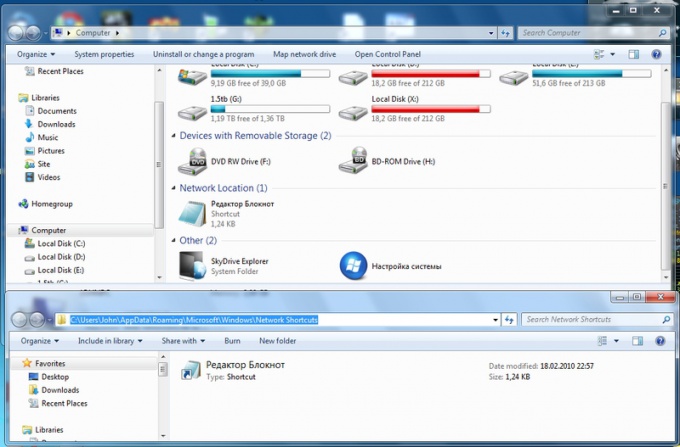Instruction
1
And like the technical progress has stepped so far that there are hard drives in the terabytes (that's 1024 gigabytes, as we know from the course of Informatics), however this is becoming little. Though constantly buy and buy.
2
While on the other hand, there are other ways of dealing with memory. It can compress from time to time to clean up, in General, a lot of ways, but now not about it.
3
Back to the original topic – how is it to know how much free space is left? And not only on your computer's hard disk, but in General?
In principle, this is not that difficult. If you think about it, the owners of the Windows 7 operating system can not to puzzle themselves with this question, because due to changed settings and improved interface you can watch the free volumes of any digital media and its own iron without further action. Just log in to "My computer", and there is a beautiful strip shows the filling of a device.
In principle, this is not that difficult. If you think about it, the owners of the Windows 7 operating system can not to puzzle themselves with this question, because due to changed settings and improved interface you can watch the free volumes of any digital media and its own iron without further action. Just log in to "My computer", and there is a beautiful strip shows the filling of a device.
4
If this operating system is not, and we are the humble owners of previous versions of the system, then there will have to make several actions. To start also go to "My computer". Then select the desired device (hard disk, flash drive, etc.), click on it with right mouse button, than a context menu.
5
In the menu that appears, drop the eyes and the mouse cursor to the bottom safely where is the Properties tab. If you activate this menu item opens a window where the pie chart shows the amount of used and free space on the media. As a rule, occupied area is indicated in blue, and pink. Moreover, it will be given full stats available on the media files and folders.