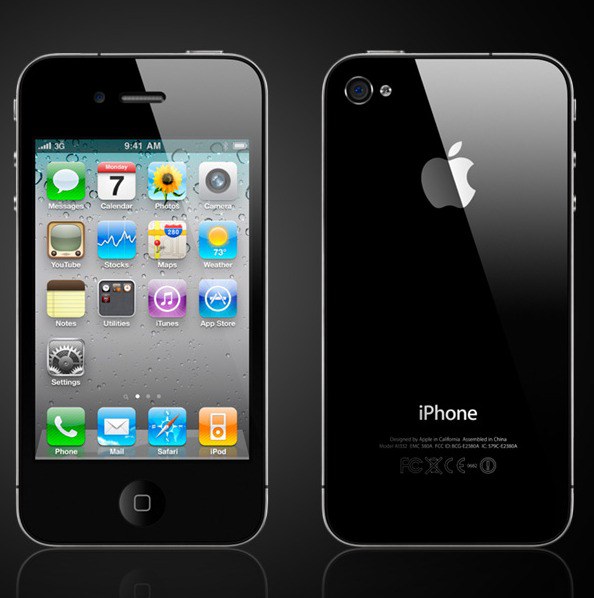You will need
- Program iRinger and iTunes and a music file format *.mp3.
Instruction
1
Let's start with the fact that all of the system or the standard iPhone ringtones have a specific format *.m4r and last no more than 30 seconds. All we need is optimized for this format, which cuts off *.mp3 for iPhone is a free software iRinger that works under Windows. To find and download programs on the Internet absolutely free.
After you have downloaded and installed the program iRinger to your computer, start it.
After you have downloaded and installed the program iRinger to your computer, start it.
2
Click the blue button “IMPORT”, which is marked with a lightning bolt, and through the opened Explorer, select the music file you want to put on a call. When a file is selected, click "Open".
A few seconds the program will convert the music file format *.m4r. Click “PREVIEW” to configure the text that will sound on calls iPhone.
A few seconds the program will convert the music file format *.m4r. Click “PREVIEW” to configure the text that will sound on calls iPhone.
3
After that, click "EXPORT" and click "Go!" in the window that appears. Here you can specify the path where will be saved the ringtone and the name to display in the phone.
iRinger for a few seconds to create your ringtone iPhone ring tone. Then on the screen appears the notification “Success..” – this means that a file with the ringtone has been successfully created.
iRinger for a few seconds to create your ringtone iPhone ring tone. Then on the screen appears the notification “Success..” – this means that a file with the ringtone has been successfully created.
4
Now download Apple iTunes and in the left menu, click "Ringtones" connect your iPhone to the computer. In the "File" menu, select "Add file to library" or "Add folder to library" and specify the path to the file or ringtone folder, respectively, where the ringtone is stored. After the file appeared in the ringtone list of iTunes under "Devices" sync ringtones "ringtones", and as usual, you can synchronize your phone by pressing "Synchronize".
In this simple way you "filled" custom ringtone in iPhone. It is the sound settings and installed as well as any standard melody – a single click on the track name.
In this simple way you "filled" custom ringtone in iPhone. It is the sound settings and installed as well as any standard melody – a single click on the track name.
Note
After download, the m4r file you want to open in iTunes and add it to the list and synchronize with your iPhone (just drag the downloaded file to your itunes library, after that will be the tab "sounds"). Now in phone settings you can choose your ringtone for calls, SMS or alarm. Video instruction
Useful advice
Comfortable from the first notes of the melody immediately identify who is calling to the iPhone, but even better when it sounds familiar and favorite song, and not the standard boring ringtone, which quickly becomes boring and starts to annoy with their sounds. To constantly indulge oneself in listening to new melodies, you need to learn how to set up a call on your iPhone or from your collection of mp3 files or ringtones, downloaded from Internet.