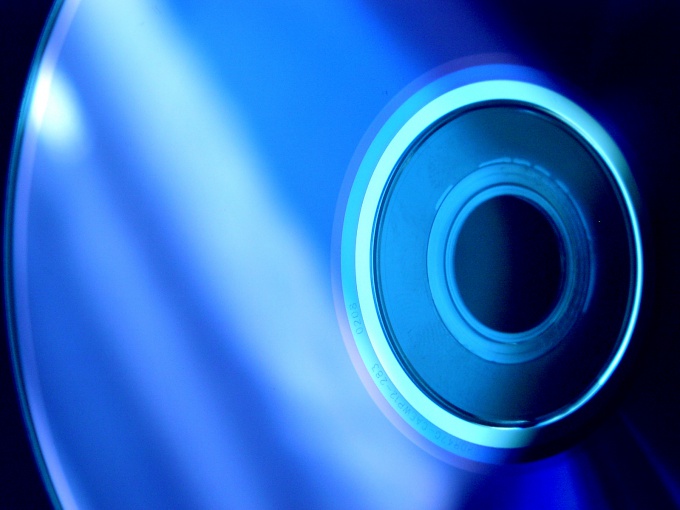Instruction
1
To burn a disc for radio, which it will, look online to find user guide for your player. Or, if it is preserved you from the time of purchase, then use them. Find the information about the playback formats that are supported by your radio. The most frequent and common formats that are played by a receiver:
• WAV;
• CDA;
• MP3.
The CDA format is a regular music CD. Two other format require a specific decoders for playback.
• WAV;
• CDA;
• MP3.
The CDA format is a regular music CD. Two other format require a specific decoders for playback.
2
To burn a disc, download and install the computer program for recording CDs. Similar programs there are many: Astonsoft DeepBurner, Ashampoo Burning Studio, Free Easy CD DVD Burner Small CD-Writer CDBurnerXP, Nero, and others. Further steps we will describe on the example program from Ashampoo.
3
Insert into CD-R or CD-RW disk and run the program to burn discs. In the left part of the window there is an option "Record music", clicking on which you'll see a list of commands, such as "Create Audio CD" and "Create MP3 disc". You can use these opportunities and to record a disc for audio from all audio tracks of different formats that are on the hard drive of your computer. Program Burning Studio itself encodes them into MP3 format, you are asked to specify the quality of encoding. However, the recoded music will take some time, and the resulting sound may not be very clean. With the exception of options when your radio only supports the Audio CD format. In this case, choose the appropriate command in the menu.
4
Easier to burn a disc for audio via the submenu "Burn files and folders" - "to Record a new album". In this case, just add MP3 and WAV files in the recording list and follow the instructions on the screen. Radio successfully reproduce thus recorded disk.
Note
Windows 7 how to burn a CD/DVD-ROM, CD-ROM or DVD-ROM drive in Windows Explorer 7. – from the context menu select send to –> DVD RW drive (backwad:); – in the window to Burn the disc – Like plan to use the disk? set the desired switch – off As USB flash drive (default) or CD/DVD player
Useful advice
On them with a laser, the recording and reading of information. Many people mistakenly believe, that the DVD discs can record only cartoons and feature films, and CD drives — everything else: text documents, photos, music. Now very popular is the sale of license films on DVD. Documents, music, photos and other files, it is possible to record both to DVD and CD.