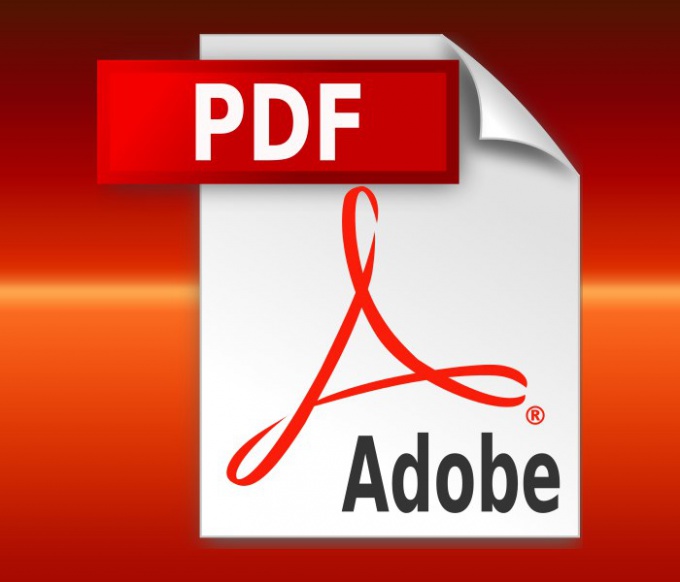You will need
- Foxit PhantomPDF Internet access.
Instruction
1
If you work with pdf documents is scheduled often enough, the right thing to install into the computer any editor that can read, create, edit and convert this file type. This application can be, for example, Foxit PhantomPDF. After downloading and installing it in your operating system to run the program and open a pdf file that you want to transfer in text format, use the usual way - double clicking the file.
2
Below in text format to transfer the contents of a document already open in any other editor (e.g., Notepad or Microsoft Word), use the clipboard of the operating system. To do this, select the entire text using Ctrl + A and copy it by pressing Ctrl + C. Then switch to the desired program and insert the converted text to the desired location with Ctrl + V.
3
If you want to save the document in text file format to open the relevant dialogue with the help of "hot keys" Ctrl + Shift + S. In the field "file Type" set the value of the TXT Files. The checkboxes in this form allow you to select a range of stored pages - leave settings unchanged if necessary to save the full text, otherwise set the desired value. Click "Save".
4
If you want a one-time conversion of a single document or a necessity in this operation rarely occurs, it is possible to do without installing additional software. Use online services for free offering this service. For example, go to the page http://doc2pdf.net/PDF2Word, scroll down and click Convert File. Will open a standard dialog with which you need to find in the computer the desired pdf file, select it and click "Open". This will be enough - automatically works the script download the selected document to the server and after a few seconds the page will appear a large button with the red inscription of the Word file. Click it and converted text appears in a text processor Microsoft Word.