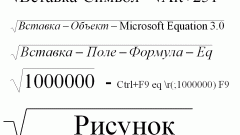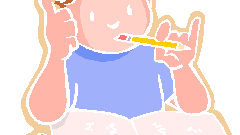Instruction
1
If the fraction should be placed in a text document in Microsoft Word, use the insert function formulas. To do this, set the input cursor to the desired position and click the "Formula" group of teams "Characters" on the Insert tab or press Alt and the equal sign.
2
Word will put in the designated cursor position a small window and will include the formula edit mode. Used in this mode, the tools will be placed on the additional tab in the menu - "Working with formulas Designer". In the group of "Structure" expand the dropdown list of "Fraction" and select one of the options of placing the dividing line of a fraction. Word will put this layout in a window, and you can begin editing its numerator and denominator. When finished, click outside of the window with a formula to turn its editing mode.
3
There is another way which allows to do without a menu. After the installation of the input cursor in the correct place press Ctrl + F9. Word displays the two braces between which you need to enter the desired code. For example, to display the fraction 4/9 it should look like this: eq f(4;9). A fraction with three in the numerator and the expression x+5 in the denominator will correspond to a command such as: eq f(3;x+5). After entering the desired characters, press F9, and instead of the expression in curly brackets will be displayed fraction.
4
In the spreadsheet editor Microsoft Excel problem with displaying fractions most often is that the input, e.g., 3/5, the program automatically converts into the number 3 may. This can be avoided by changing the format of the cell. Click on the small square button to the right of the name of the command group Number, on the Home tab. In the opened window, select "Decimal" and specify one of the available formats - with one, two, three digits in the numerator and the denominator. Then click OK.
5
You can do the same in more simple way - in front of a set of fractions in a cell, type a zero and a space. For example, if you type 0 14/23, Excel will display the cell only 14/23. And enter 0 50/23 will be converted to the format of the mixed fractions: 2 4/23. Despite what appear to be fractions in formulas, Excel will use the decimal equivalent. It will also be seen in the formulas window when you select the cell.