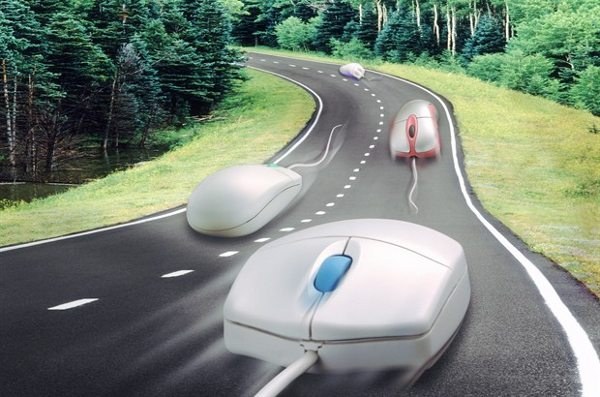Instruction
1
Disable all programs and applications that can use the current network connection. The best is to disable all programs, but if this is not possible because of the need to carry out any activity in the background. Limit to browsers, download managers and torrent clients. Run task Manager and check the action by opening the tab "processes". With its help complete those that contain in their title the word update are applications that download updates. Also at the time of solving the tasks is preferable to disable the antivirus.
2
If the maximum speed required to view the movie or listen to music online, start applications, announced in a previous step before the download is complete. With insufficient speed , set video quality to low and wait until the progress bar will not be the same length as the time-line.
3
For fast download by using download Manager remove restrictions on speed, then set the maximum number of uploaded files is equal to one. Also install the application high priority. When you work with torrent client, use the same recommendations, but in addition set a limit for returns – no more than one kilobit per second.
4
If your goal is the fastest web-surfing, download and install the Opera web browser. When using Turbo mode, the data is downloaded to your computer, first go through the proxy server where they are compressed and only then sent to your computer. The time it takes is minimal, so the difference in speed, especially when using gprs or 3g modem highly visible.