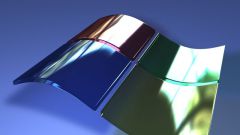Instruction
1
When working on the computer the need to switch the input language occurs quite frequently – for example, during the Internet search for relevant information. So to disable this option is not recommended. Moreover, it does not hinder to work in any chosen layout.
2
If you decided to disable the language selection, open "start" - "control Panel" - "regional and language options". Select the tab "Languages", click the "read More". In the new window, click "keyboard Settings", then "Change keyboard shortcuts" and uncheck the items "Switch input languages" and "Switch keyboard layouts". Save changes by clicking OK.
3
In that case, if you want to remove from the system tray indicator layout, open task Manager (Ctrl + Alt + Del) and stop the process ctfmon.exe. Then delete the log file from the startup folder. It's best to do with the help of Aida64 (Everest). Open "Programs" - "startup", select ctfmon.exe and click at the top of the window, the "Delete"button.
4
To disable or remove ctfmon.exe you can also use the program CCleaner. Run it, open "Tools" - "startup". Select the ctfmon.exe and click "Disable" (recommended) or "Remove".
5
If you don't like the standard view of the switch of keyboard layouts, replace it (after removing from startup ctfmon.exe) Punto Switcher utility. You can configure it to display the layout display of the Russian flag or the flag of the United States, which is very convenient to define the layout enough to glance at Trey. In the program settings, click "Make icon country flags" and "Always show the icon at full brightness". Download Punto Switcher for Windows XP and Windows 7 at the link: http://download.yandex.ru/punto/PuntoSwitcherSetup.exe.