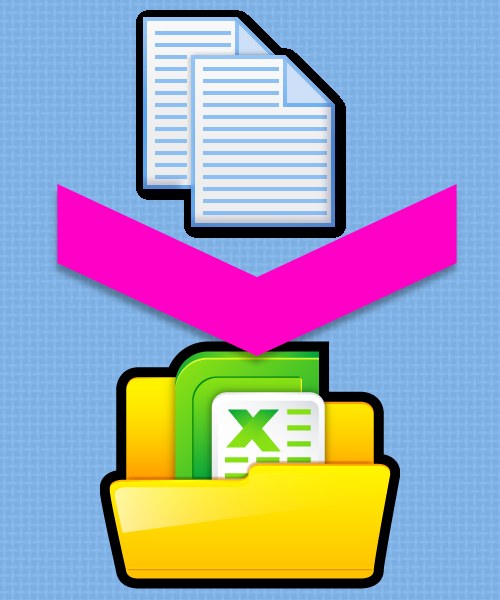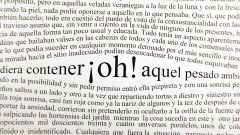You will need
- The table editor Microsoft Office Excel 2007 or 2010.
Instruction
1
To paste a copied in the clipboard text into a blank Excel workbook open in the editor main menu and under "Create" click on the "New book". The main menu in Excel 2007 is opened by clicking the round Office button in the upper left corner of the window, and in version 2010 it is replaced by a green rectangular button that says "File". If the table editor is not already open, run it, and a new book will be created automatically.
2
If the copied text is plain text, not data in text format, just press Ctrl + V and the operation to be completed. However, keep in mind that everything found in the insertion process the tabs of Excel will count the delimiters between the data columns and to put subsequent text in the next cell of the row. Signs of a carriage return will be considered as string delimiters. If the intervention tabular editor formatting does not suit you, use the insert method of the following step.
3
Enable cell edit - press the "hot key" F2, or double-click with the left mouse button on the desired cell. Then, as in the previous step, press Ctrl + V to paste the clipboard contents. This method is useful for copying text into a cell of an existing table as a result of such operation is not compromised reformatted rows and columns.
4
If the copied fragment in text format contains some data separated by tabs or other separator characters, use the "text import Wizard". Open the drop-down list by clicking on the "Insert" button on the Home tab, in the group of commands "Clipboard" and select the row with the name of this master.
5
Follow the instructions - you will be prompted to choose different options to retrieve data from a text, and the consequences of choices made can be seen in the table in the same window of the wizard before clicking to move to the next stage.