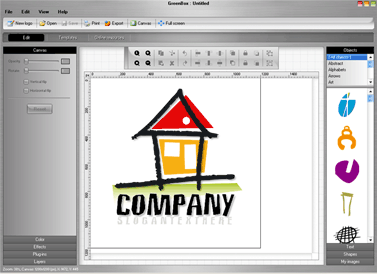Instruction
1
To begin, select a figure, character or object that you want logo is can be like a letter you then stylesuite and some animal, and any other subject. To make any object similar to the logo, transforming it into a graphic contour drawing.
2
To start, take the original image on the basis of which you will do the logo, and load it into a new Illustrator document as a template. To do this, click the File menu section of the Place, click on the Image Name and then Check the Template box. Your image will move to a new layer, closed against changes whose transparency is set to 50%.
3
Create a new layer and rename it by double-clicking. On the created layer using the pen tool (Pen), gently draw the object on the template layer. Repeat the curves of the contours of the pen, adjusting the resulting silhouette nodes, directing vectors manually where they went incorrect.
4
On this layer need to trace the main contour of the object without affecting any additional details. For details, create another layer and give it a different name. Circle the fragments of the picture, attached to the main silhouette that you circled in the previous layer.
5
Now paint all the objects with black color using the fill tool. This will help you more clearly see the contours of the figure. Using Direct Select, adjust more finely the line image, remove excess and add small details, if required. Not to accidentally change the lower layers, lock them at the time editing of the active layer.
6
Create a new layer with a new name for drawing clippings. Again draw the pen all the contours and silhouettes of shapes, just as you did on the previous layers, but use a color other than black and white.
7
Then apply to the shape a white fill. Modify the logo – he has already acquired black-and-white graphic look, and all you have to do the contours and silhouette of the logo more elegant and elegant, drawing the details and place the logo next to the name of the company to see how well they go together.
Note
The logo should occupy a special place on each site. This is his face, and feature, and character. But what if there are no skills in design and graphics? You can refer to, for example, to any freelancer and to order a logo from him. In this post I will tell you about services where easily and free can create a logo for the site.
Useful advice
To draw a logo and not very difficult, it is more difficult to come up with. In this tutorial we will show you how to do in photoshop rather original logo, if it is as you imagine, in our example, this arrow. And the necessary knowledge you will find on this website... How to draw a stylish logo in PhotoShop. 1. Create a new image size with the next logo.