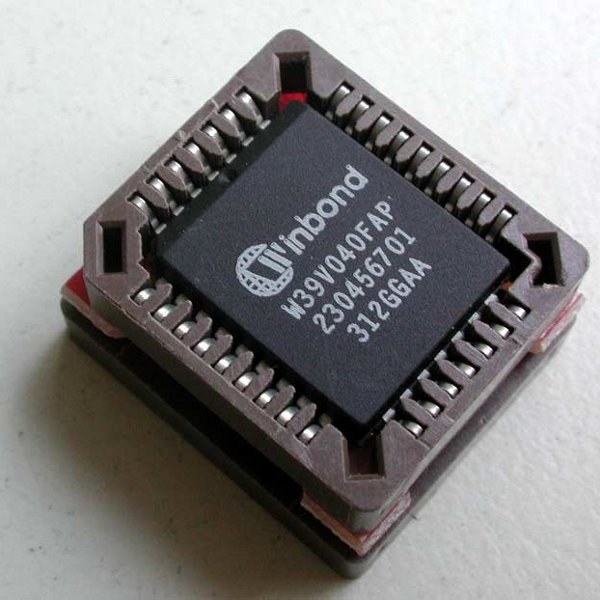You will need
- Computer with an active motherboard.
Instruction
1
Quite often a cause of failure of the computer is incorrect setting of BIOS teams. For example, when overclocking it is important to maintain the frequency intervals. If you has violated this rule, the constant rebooting will be your frequent visitors. The easiest way to change the settings, bringing them to the value " default".
2
To perform this operation you must restart the computer. While on the desktop, click "start menu" and select "Off". Depending on the version of the system you need again to click "Off" or select the appropriate line from the drop-down menu.
3
After the disappearance of the screen "shutting down" starts the download of the computer, in particular a check of all connected devices. Press Delete to go to BIOS SETUP menu (to enter this menu will inform the inscription Entering Setup). In the main window, just select the line Load File-Safe Defaults or Load Optimized Defaults. All changes will be discarded and BIOS will take the old settings from a special file.
4
To reboot the computer from this menu, you must select the line Save & Exit Setup, or press the hotkey F10. In the small window that appears you need to enter the symbol Y or the word Yes. Press Enter to complete the operation.
5
But this is not the only way. It so happens that the computer does not turn on after pressing a treasured button. If the problem is not the food that is suitable to the button, thus the system unit does not turn on due to some reasons. Here the best solution is open the side covers of the system unit. You need to set the jumper near the BIOS chip, for 5 or more seconds.
6
Also in this case it helps pulling the battery and then mount back. It is worth considering that the number of seconds remains the same i.e. of 5 or more.