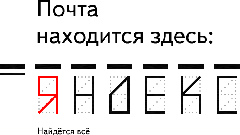You will need
- Access to the Internet.
Instruction
1
If you have forgotten the password to your mail box, click on the link mail.yandex.ru and click on the words "Remember password".
2
You opened the window restore access. Type in your username and the email address to which you want to restore access. Then enter the characters from the image and click "Next".
3
Based on what recovery path you chose when registering your mailbox, you will be offered a method of recovery. This may be the answer to your previous security question, cell phone number assigned to this mailbox, or another mailbox.
4
If it is a phone, enter his number, get him on message with the code, and then enter this code into required field. And when you need to specify another email, enter the required e-mail will receive a letter with a link and go for it. Upon completion of these steps, enter the digits from the image and click "Next".
5
After that you will be redirected to the change password page. Enter the new password in the first field and duplicate it in the second. Click "Finish" and you will get access to your mail box.
6
In the case of loss of login try to remember it yourself or ask a friend that you sent him letters. If failed, contact technical support for Yandex. To do this, click on the word "feedback" at the bottom of the page. Complete the form below as accurately as possible describing your problem and putting another Inboxwhere they will need to respond. Lost access will necessarily be recovered.
7
Write down the username and password from the mailbox in Notepad or any important document stored in the computer. This avoids the problem of restoring access next time.