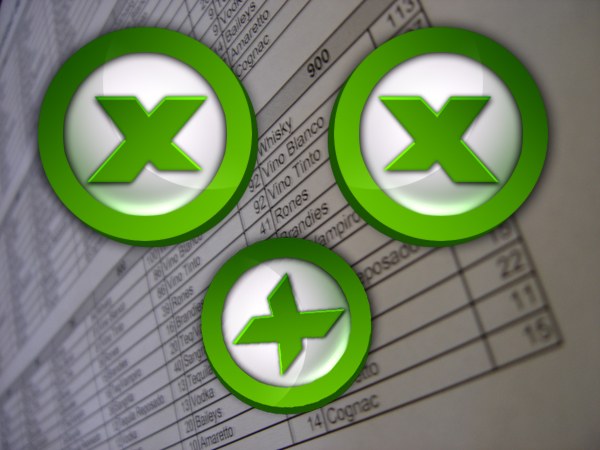You will need
- The table editor Microsoft Office Excel version 2007 or 2010.
Instruction
1
Click the header row - the number or English letter to the left of the first column. So you highlight the linebefore which will add a new blank line. Then click the selection with the right mouse button and in the popup context menu, select "Paste".
2
You can not highlight the entire row, and simply click any cell, right click and choose the same item "Paste" from the context menu. However, in this case, you need to do two additional steps - check the box next to the label "line" in the window "Add cells" and click the OK button.
3
Use sets of commands placed in the menu of the table editor as an alternative manipulation of the tables. Selecting any cell in the row where you want to add another, open the drop-down list "Insert" in the command group Cells on the Home tab. Please note that the click must not the button itself, and a triangular marker placed at its right edge, otherwise will be repeated the last of the previously used inserts. In the list of operations list select "Insert row on sheet".
4
If you add at a specific position in the spreadsheet need not new, and the one or more existing rows, start with their selection. To copy a single row, click its header and if more than one, do this first, and then hold down the Shift key and down arrow will extend the selection to the entire range of rows. If these lines should remain in place, hit Ctrl + C to copy them. If you need to cut them, use Ctrl + X.
5
Just right click any cell of the row before which should receive the cut or copied in the previous step. In the context menu select "Insert copied cells" and Excel will fulfill your desire.