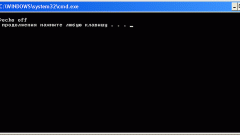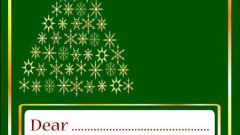Instruction
1
Run The Bat and create a new message. This can be done by many ways - for example, if it should be a response to an email, you can select and press the answer button placed above the list of received messages. The same can be done by clicking the desired row in the list, right-click and selecting the context menu item "Reply". And you can select the line with message is received and press Ctrl + Enter. Similar methods exist for creating a new message, forwarding the received email to another recipient, etc.
2
Switch the format of the created emails in a mode that allows the use of HTML tags. Such modes in the latest versions of this email client two to HTML only and HTML + plain text. To choose one of them, open the menu window edited message Properties section and go to "mail Format". The two modes are formulated - the "HTML/plain text" and "HTML Only".
3
Enter the message text, and when he reached the right row, click the icon of insert image - it is placed between the message and the Subject field, to the right of icon text formatting. This will open a standard dialog box in which you need to find a file in your computer, select it and click "Open". After that, The Bat will place the specified image in the text of the letter.
4
Edit the inserted image. Its size can be changed if you click the mouse, and then move with it for the nodal points placed by the editor on the frame around the picture. In addition to size you can change, for example, alignment image - highlight entire row and click one of four icons next to the button for inserting pictures.
5
Send the prepared letter to the addressee, or place it in the Outbox by pressing the corresponding button in the Windows menu of editing messages.