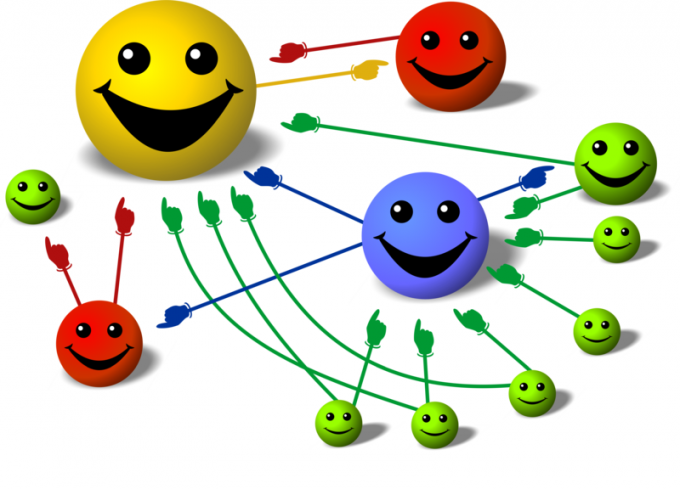Instruction
1
Locate the address bar of your Internet browser. Usually located in the upper part of your browser. Copy written in it in English language, using symbols and perhaps numbers text. To do this, click in space of this line with the left mouse button once, and the whole line of characters will be highlighted in blue. If not, then highlight the entire line in another way. Move the cursor to the beginning of the line, click and hold the left mouse button. While holding down, move the cursor all over the line, and then release the mouse.
2
Then click on the selected line, right-click once in the dialog, locate the option "Copy". Click on it once. Next, go to be sent the link.
3
If you send the link via email, then click the option "Write". After filling in the row of the recipient and the theme (optional) insert the line in the message window. To do this, click on the message field, right-click once, look in the opened window the option "Paste" and click it once with the left mouse button. The link will appear in the message, and you can sign a comment, and then send an email, pressing the "Send"button.
4
In social networks you can send a link to the page via messages. To do this, locate the desired user, then find the option "Send a message". In the opened window, paste the link, write a comment and click "Send".
5
In some social networks, for example, "Vkontakte" or Facebook, you can send the link directly into the page (wall) of the user. To do this, find the right person in the friends list and visit their profile. On his wall, locate the blank line labeled "Write a message", "Write something" and so on. Copy and paste the link on this line and click "Send".
Note
Every link you can copy once and paste it in the message unlimited number of times until, until you produce a copy operation to another object.