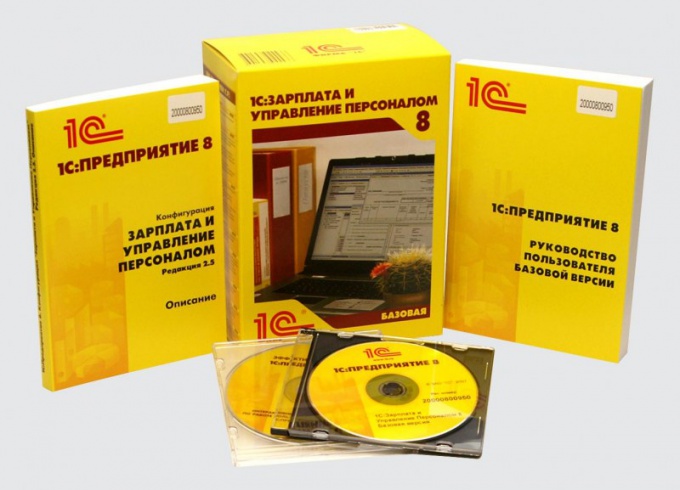Instruction
1
Run the program "1C: Accounting" configuration "1C: Salary and personnel". Start your acquaintance with the capabilities of this application with personnel records.
2
Create the directory "Physical persons" for your company. To do this, click "Staff" click on "Personal data of a natural person" and select "Add". In the window that appears fill in the information about the worker: name, date of birth, gender, place of birth, identity, nationality, INN code, tax and insurance number. If the employee is disabled, there is data on disability based on the appropriate reference. Click "OK" to save the information. Thus, we have configured the directory "Physical persons".
3
Go to configuring the directory "Employees organization". Click the "new item" and select the data about the employee from the directory "Physical persons". Then, specify the position and click "OK". In the window that appears, open the document "employment" and enter the order number or the employment agreement and the date of admission.
4
Configure the settings for payroll and taxes. Click the "Accrual of the organization." Select the employee and select the appropriate information. In the section "Reflection in accounting" it is necessary to choose the appropriate accounting entry. By default this shows the wiring "D26 K70", ie the costs relate to the General costs of the enterprise. If the employee is busy on the primary production, change the debit to "D20".
5
Under "pit" select the appropriate income code. In the case of payment of wages is code 2000. In the section "ESN" check payment to the employee, which are subject to this tax. Similarly, specify the required information for the other fees and taxes.