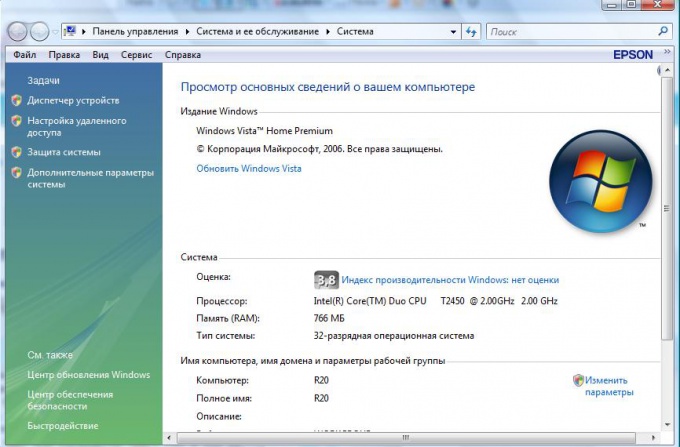Instruction
1
Random access memory (RAM, RAM).
Click "start". Right-click the mouse on the icon "Computer". Before you open the System console, it lists the basic specifications of your computer, including RAM size. In Windows Vista, this inscription looks like this: "Memory (RAM): 1024 MB".
Click "start". Right-click the mouse on the icon "Computer". Before you open the System console, it lists the basic specifications of your computer, including RAM size. In Windows Vista, this inscription looks like this: "Memory (RAM): 1024 MB".
2
Hard drive capacity (hard drive, screws, hard).
Click "start". Go to "My computer". You will see a window with a list of hard (local) drive of your computer. Under each of them written by his size. If the signature is missing, hover your mouse on disk image, showing a hint.
Click "start". Go to "My computer". You will see a window with a list of hard (local) drive of your computer. Under each of them written by his size. If the signature is missing, hover your mouse on disk image, showing a hint.