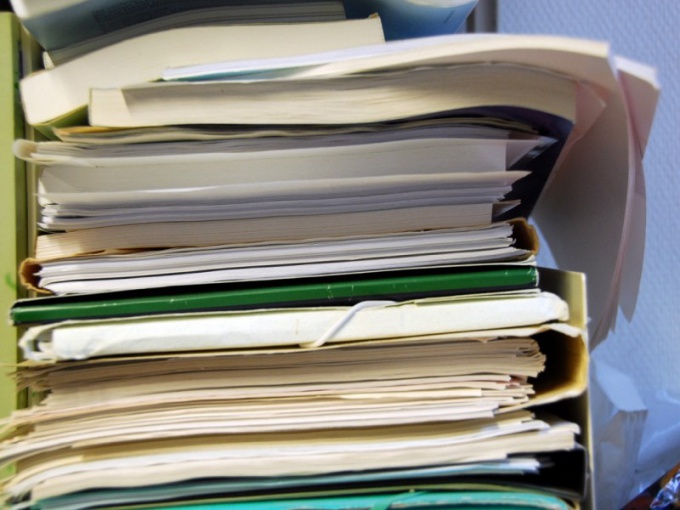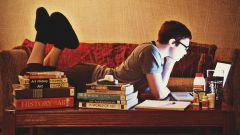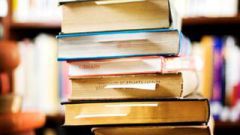You will need
- GOST 2.105-95.
Instruction
1
To learn more about how to arrange the document according to GOST, the basic requirements to text business and academic papers, you can familiar with the GOST 2.105-95. This is interstate standard, which is very detailed and thoroughly described everything about the test documents. It sets out the General provisions and definitions and requirements for different types of documents. Requirements to registration of documents is also set forth in GOST R 6.30-2003.
2
The text, in accordance with applicable Standards, print on one side of a sheet of paper of A4 format. Top and bottom margin should be 2 cm size set left 3 cm, right 1.5 cm print Text with single spacing between lines, the red line is printed with an interval of 1.25 cm, Use the font Times New Roman Cyr 14 PT.
3
Number pages with Arabic numerals, placing them in the footer, in the middle of the page. The numbers should be sequentially throughout the document. Use 10-point font. Consider the title page when numbering, but the number on it or place. Figures and illustrations on separate sheets, also consider common numbering and place the page number.
4
Drawings and illustrations should be numbered. Their position in the text immediately after they were mentioned the first time. The numbering is stamped in Arabic numerals below the figure, after the word "Figure" or "figure" in the middle, it must be through the entire document.
5
Table number also in Arabic numerals sequentially within the entire document. Under each table, write its name after the words "Table" or "table". Each table must be located under the link to it in the text. The column headings and columns in a table start with capital letters. Quotes to replace a duplicate value in a table is not possible.
6
Place all the headers in the middle line, the point after the name is not assigned. Separate them from the main text by triple spacing at the top and bottom. Words in titles can not endure. Guest recommended each new section or Chapter to start on a new page.